Web Development (CGI Library)¶
In this chapter we will learn about developing Web applications using a CGI Library written in the Ring language.
Configure the Apache web server¶
We can use Ring with any web server that support CGI. In this section we will learn about using Ring with the Apache HTTP Server.
You can download Apache from : http://httpd.apache.org/
Or you can get it included with other projects like
XAMPP : https://www.apachefriends.org/download.html
Install then open the file:
xampp\apache\conf\httpd.conf
search for
<Directory />
Then after it add
Options FollowSymLinks +ExecCGI
So we have
<Directory />
Options FollowSymLinks +ExecCGI
Search for the next line and be sure that it’s not commented
LoadModule cgi_module modules/mod_cgi.so
Search for : AddHandler cgi-script
Then add ”.ring” to the supported cgi extensions
Example
AddHandler cgi-script .cgi .ring
Example
AddHandler cgi-script .cgi .pl .asp .ring
Run/Start the server
Create your web applications in a directory supported by the web server.
Example:
Apache2.2\htdocs\mywebapplicationfolder
Example:
xampp\htdocs\mywebapplicationfolder
Inside the source code file (*.ring), Add this line
#!ring -cgi
Note
Change the previous line based on the path to ring.exe in your machine
Ring CGI Hello World Program¶
The next program is the Hello World program
#!ring -cgi
See "content-type : text/html" +nl+nl+
"Hello World!" + nl
Hello World Program using the Web Library¶
We can use the web library to write CGI Web applications quickly
Example (1) :
#!ring -cgi
Load "weblib.ring"
Import System.Web
New Page
{
Text("Hello World!")
}
Example (2) :
#!ring -cgi
Load "weblib.ring"
Import System.Web
WebPage()
{
Text("Hello World!")
}
Tip
the difference between ex. 1 and ex. 2 is using WebPage() function to return the page object instead of creating the object using new statement.
Web Library Features¶
The next features are provided by the Web library to quickly create web applications.
- Generate HTML pages using functions
- Generate HTML pages using objects
- HTTP Get
- HTTP Post
- Files Upload
- URL Encode
- Templates
- CRUD MVC Sample
- Users Logic & Registration Sample
HTTP Get Example¶
The Page User Interface
#!ring -cgi
Load "weblib.ring"
Import System.Web
New Page
{
Title = "Test HTTP Get"
divstart([ :style = StyleSizeFull() ] )
boxstart()
text( "Test HTTP GET" )
newline()
boxend()
divstart([ :style = Styledivcenter("600px","550px") +
StyleGradient(21) ])
divstart([:style = stylefloatleft() + stylesize("100px","100%") +
stylecolor("black") + stylegradient(58)])
formstart("ex5.ring")
tablestart([ :style = stylesize("65%","90%") +
stylemarginleft("35%") +
stylemargintop("30%") ])
rowstart([])
cellstart([])
text ( "Name : " )
cellend()
cellstart([])
cTextboxStyle = StyleMarginLeft("5%") +
StyleWidth("250px") +
StyleColor("black") +
StyleBackColor("white")
textbox([ :name = "Name", :style = cTextboxStyle ] )
cellend()
rowend()
rowstart([])
cellstart([])
text ( "Address : " )
cellend()
cellstart([])
textbox([ :name = "Address", :style = cTextboxStyle] )
cellend()
rowend()
rowstart([])
cellstart([])
text ( "Phone : " )
cellend()
cellstart([])
textbox([ :name = "Phone", :style = cTextboxStyle ])
cellend()
rowend()
rowstart([])
cellstart([])
text ( "Age : " )
cellend()
cellstart([])
textbox([ :name = "Age", :style = cTextboxStyle ])
cellend()
rowend()
rowstart([])
cellstart([])
text ( "City: " )
cellend()
cellstart([])
listbox([ :name = "City", :items = ["Cairo","Riyadh","Jeddah"],
:style = stylemarginleft("5%") + stylewidth("400px") ] )
cellend()
rowend()
rowstart([])
cellstart([])
text ( "Country : " )
cellend()
cellstart([])
combobox([ :name = "Country",
:items = ["Egypt","Saudi Arabia","USA"],
:style = stylemarginleft("5%") +
stylewidth("400px")+
stylecolor("black")+
stylebackcolor("white")+
stylefontsize("14px") ])
cellend()
rowend()
rowstart([])
cellstart([])
text ( "Note : " )
cellend()
cellstart([])
editbox([ :name = "Notes",
:style = stylemarginleft("5%") +
stylesize("400px","100px")+
stylecolor("black")+
stylebackcolor("white") ,
:value = "write comments here..." ] )
cellend()
rowend()
rowstart([])
cellstart([])
cellend()
cellstart([])
submit([ :value = "Send" , :Style = stylemarginleft("5%") ])
cellend()
rowend()
tableend()
formend()
divend()
divend()
divend()
}
Screen Shot:
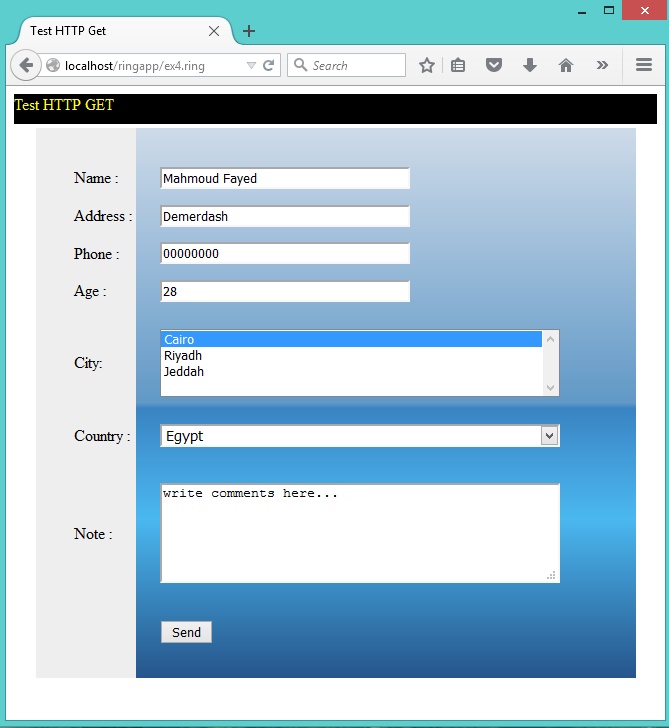
The Response
#!ring -cgi
Load "weblib.ring"
Import System.Web
New Page
{
divstart([ :style = styledivcenter("800px","500px") ])
boxstart()
text ( "HTTP GET Response" ) newline()
boxend()
divstart([ :style = stylefloatleft()+stylewidth("10%")+
stylecolor("black")+stylegradient(58) ])
newline()
text ( "Name : " )
newline() newline()
text ( "Address : " )
newline() newline()
text ( "Phone : " )
newline() newline()
text ( "Age : " )
newline() newline()
text ( "City : " )
newline() newline()
text ( "Country : " )
newline() newline()
text ( "Note : " )
newline() newline()
divend()
divstart([ :style = stylefloatleft()+stylewidth("90%")+
stylecolor("black")+stylegradient(47) ])
divstart([ :style = stylefloatleft() + stylewidth("1%") ])
newline()
divend()
divstart([ :style = stylefloatleft() + stylewidth("95%") ])
newline()
text ( aPageVars["Name"] )
newline() newline()
text ( aPageVars["Address"] )
newline() newline()
text ( aPageVars["Phone"] )
newline() newline()
text ( aPageVars["Age"] )
newline() newline()
text ( aPageVars["City"] )
newline() newline()
text (aPageVars["Country"] )
newline() newline()
text ( aPageVars["Notes"] )
newline() newline()
divend()
divend()
divend()
}
Screen Shot:
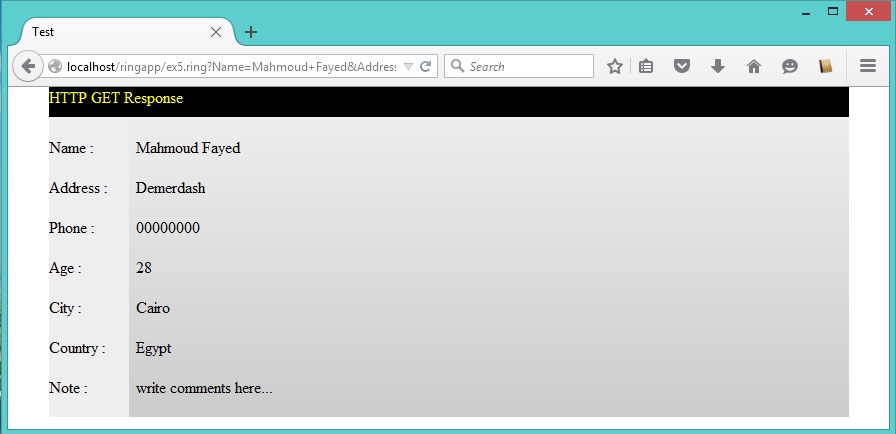
HTTP POST Example¶
The Page User Interface
#!ring -cgi
Load "weblib.ring"
Import System.Web
New Page
{
boxstart()
text( "Post Test")
newline()
boxend()
divstart([ :style=StyleFloatLeft()+StyleWidth("100px") ])
newline()
text( "Number1 : " ) newline() newline()
text( "Number2 : " ) newline() newline()
divend()
formpost("ex7.ring")
divstart([ :style = styleFloatLeft()+StyleWidth("200px") ])
newline()
textbox([ :name = "Number1" ]) newline() newline()
textbox([ :name = "Number2" ]) newline() newline()
submit([ :value = "Send" ] )
divend()
formend()
}
Screen Shot:
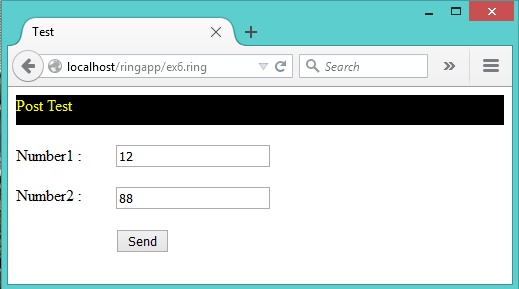
The Response
#!ring -cgi
Load "weblib.ring"
Import System.Web
New Page
{
boxstart()
text( "Post Result" )
newline()
boxend()
divstart([ :style = styleFloatLeft()+styleWidth("200px") ])
newline()
text( "Number1 : " + aPageVars["Number1"] )
newline() newline()
text( "Number2 : " + aPageVars["Number2"] )
newline() newline()
text( "Sum : " + (0 + aPageVars["Number1"] + aPageVars["Number2"] ) )
newline()
divend()
}
Screen Shot:
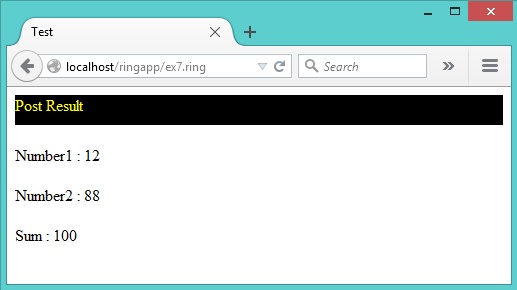
Upload Files¶
The Page User Interface
#!ring -cgi
Load "weblib.ring"
Import System.Web
New page
{
boxstart()
text( "Upload File" )
newline()
boxend()
for x = 1 to 3 newline() next
formupload("ex9.ring")
text( "Customer Name : " )
textbox([ :name = "custname" ])
newline() newline()
divstart([ :style = styleFloatLeft() + styleWidth("90px") ])
uploadfile("file") newline() newline()
uploadfile("file2") newline() newline()
submit([ :value = "Send" ])
divend()
formend()
}
Screen Shot:
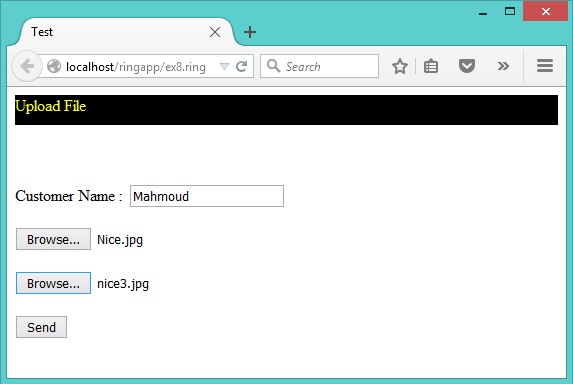
The Response
#!ring -cgi
Load "weblib.ring"
Import System.Web
cUploadPath = "C:/Apache2.2/htdocs/ringapp/upload/"
cUploadFolder = "/ringapp/upload/"
New page
{
boxstart()
text( "Upload Result" )
newline()
boxend()
newline()
divstart([ :style= styleFloatLeft() + styleWidth("100px") ])
text( "Name : " + aPageVars["custname"] )
newline()
divend()
if aPageVars["file"] != char(13)
getuploadedfile(self,"file")
ok
if aPageVars["file2"] != char(13)
getuploadedfile(self,"file2")
ok
}
Func getuploadedfile oObj,cFile
# here we use object.property
# instead of object { } to avoid executing braceend method
cFileName = cUploadPath + oObj.getfilename(aPageVars,cFile)
write(cFileName,aPageVars[cFile])
system("chmod a+x "+cFileName)
oObj.newline()
oObj.text( "File "+cFileName+ " Uploaded ..." )
oObj.newline()
imageURL = cUploadFolder + oObj.getfilename(aPageVars,cFile)
oObj.link([ :url = imageURL, :title = "Download" ])
oObj.newline()
oObj.image( [ :url = imageURL , :alt = :image ] )
oObj.newline()
Screen Shot:
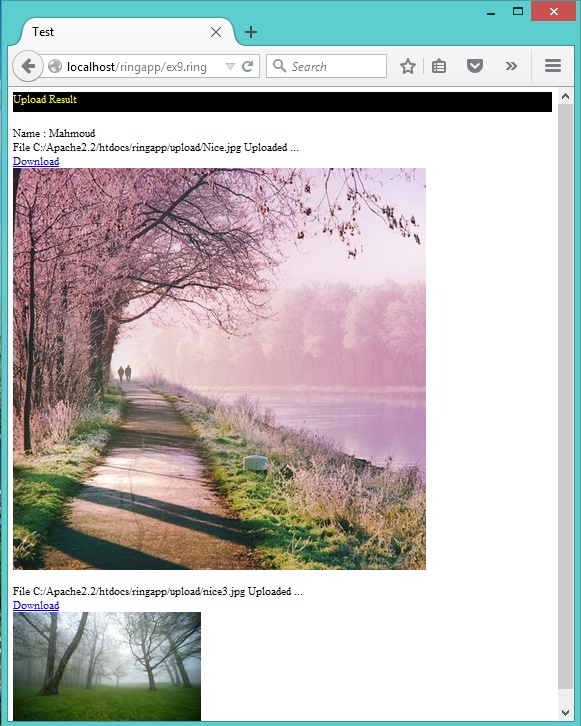
Cookies¶
The Page User Interface
#!ring -cgi
Load "weblib.ring"
Import System.Web
New page
{
boxstart()
text( "Cookie Test" )
newline()
boxend()
newline()
link([ :url = "ex11.ring", :title = "Use Cookies" ])
cookie("custname","Mahmoud Fayed")
cookie("custage",28)
}
Screen Shot:
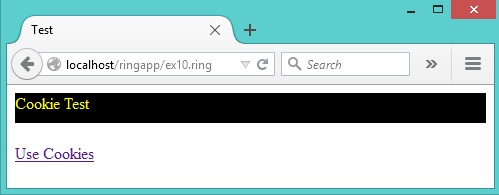
The Response
#!ring -cgi
Load "weblib.ring"
Import System.Web
New Page
{
boxstart()
text( "Cookies Values" )
newline()
boxend()
link([ :url = "ex10.ring", :title = "back" ])
newline()
divstart([:style="float:left;width:200px"])
text( "Name : " + aPageVars["custname"] )
newline()
text( "Age : " + aPageVars["custage"] )
newline()
divend()
}
Screen Shot:
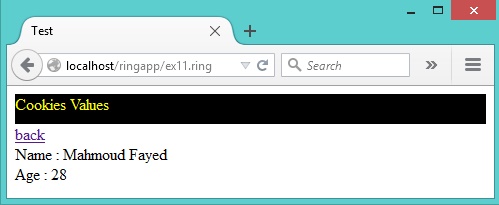
URL Encode¶
The Page User Interface
#!ring -cgi
Load "weblib.ring"
Import System.Web
New Page
{
boxstart()
text( "URLEncode" )
newline()
boxend()
link([ :url = "ex5.ring?Name="+URLEncode("-*{Mahmoud}*-")+
"&Address=Egypt&Phone=123456&Age=28&Notes=Programmer",
:title = "Test URL Encode" ])
}
Screen Shot:
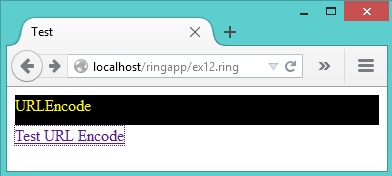
Screen Shot:
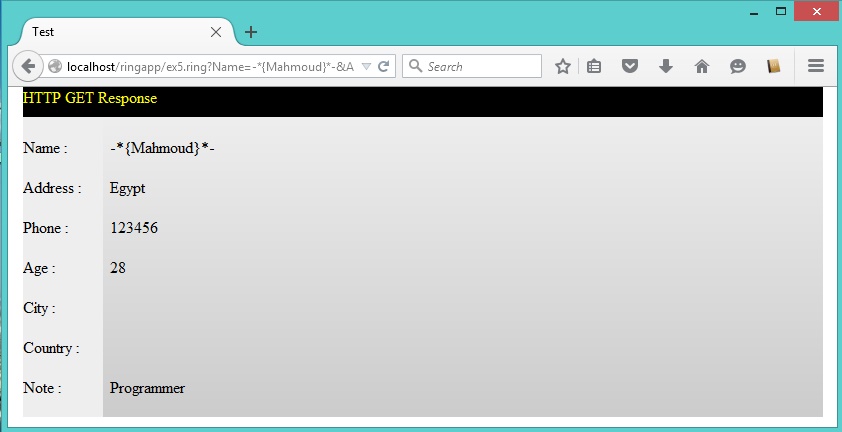
Templates¶
Using Templates we can write Ring code inside HTML files
Syntax:
<%= Ring Expression %>
<% Ring Statements %>
The HTML Code
<h1>Listing Numbers</h1>
<table>
<tr>
<th> <%= myheader.cColumn1 %> </th>
<th> <%= myheader.cColumn2 %> </th>
<th></th>
<th></th>
<th></th>
</tr>
<% for x in aNumbers %>
<tr>
<td> <%= x.nValue %> </td>
<td> <%= x.nSquare %> </td>
</tr>
<% next %>
</table>
The Ring Code
#!ring -cgi
Load "weblib.ring"
Import System.Web
New NumbersController { start() }
Class NumbersController
MyHeader aNumbers
Func Start
MyHeader = New Header
{
cColumn1 = "Number" cColumn2 = "Square"
}
aNumbers = list(20)
for x = 1 to len(aNumbers)
aNumbers[x] = new number
{
nValue = x nSquare = x*x
}
next
cTemp = Template("mynumbers.html",self)
New Page
{
boxstart()
text( "Test Templates" )
newline()
boxend()
html(cTemp)
}
Class Header cColumn1 cColumn2
Class Number nValue nSquare
Screen Shot:
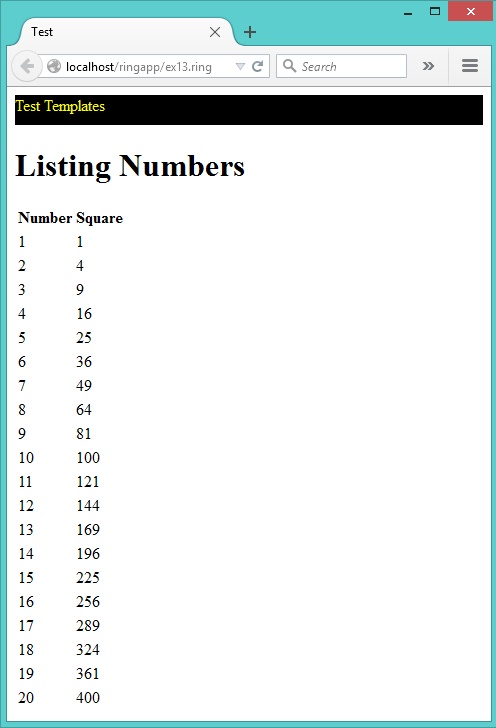
HTML Special Characters¶
The text() function display HTML special characters.
If you want to write html code, use the html() function.
#!ring -cgi
Load "weblib.ring"
Import System.Web
New Page
{
boxstart()
text("HTML Special Characters")
newline()
boxend()
text('
<html>
<body>
<p> "hello world" </p>
</body>
</html>
')
}
Screen Shot:
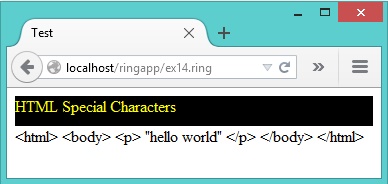
Hash Functions¶
The Page User Interface
#!ring -cgi
Load "weblib.ring"
Import System.Web
New Page
{
boxstart()
text( "Hash Test")
newline()
boxend()
divstart([ :style = StyleFloatLeft() + StyleWidth("100px") ])
newline()
text( "Value : " )
newline() newline()
divend()
formpost("ex16.ring")
divstart([ :style = StyleFloatLeft() + StyleWidth("300px") ])
newline()
textbox([ :name = "Value" ])
newline() newline()
submit([ :value = "Send" ])
divend()
formend()
}
Screen Shot:
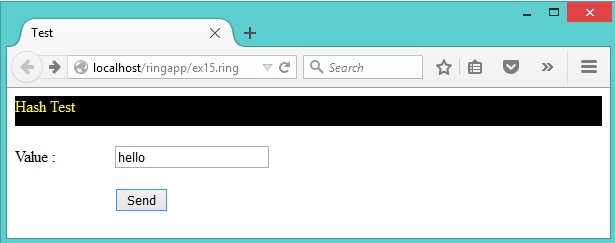
The Response
#!ring -cgi
Load "weblib.ring"
Import System.Web
New Page
{
boxstart()
text( "Hash Result" )
newline()
boxend()
divstart([ :style = styleFloatLeft() + styleWidth("100%") ])
newline()
text( "Value : " + aPageVars["Value"] )
newline()
text( "MD5 : " + MD5(aPageVars["Value"]) )
newline()
text( "SHA1 : " + SHA1(aPageVars["Value"]) )
newline()
text( "SHA256 : " + SHA256(aPageVars["Value"]) )
newline()
text( "SHA224 : " + SHA224(aPageVars["Value"]) )
newline()
text( "SHA384 : " + SHA384(aPageVars["Value"]) )
newline()
text( "SHA512 : " + SHA512(aPageVars["Value"]) )
newline()
divend()
}
Screen Shot:
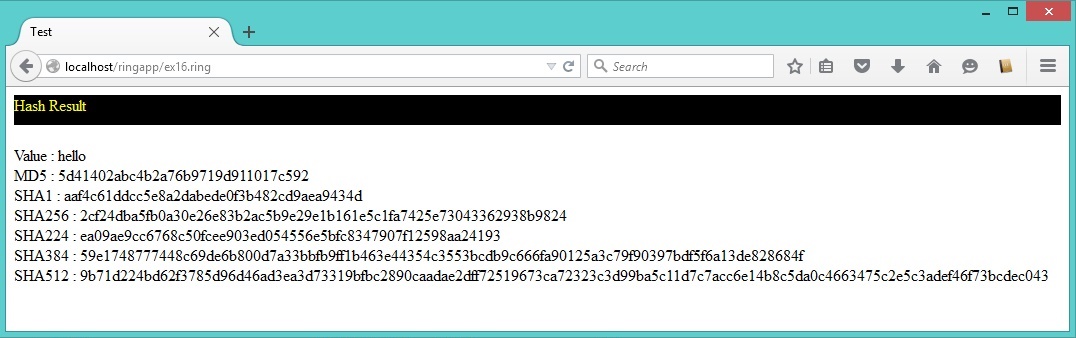
Random Image¶
#!ring -cgi
Load "weblib.ring"
Import System.Web
cUploadPath = "C:/Apache2.2/htdocs/ringapp/upload/"
New Page
{
boxstart()
text( "Random Test")
newline()
boxend()
divstart([ :style = styleFloatLeft() + styleWidth("400px") ])
newline()
aList = dir(cUploadPath)
if len(aList) > 0
nIndex = random(len(aList))
if nindex = 0 nIndex = 1 ok
cItem = "upload/" + aList[nIndex][1]
newline()
image( [ :url = cItem , :alt = :image ] )
else
text("No images!") newline()
ok
divend()
}
Screen Shot:
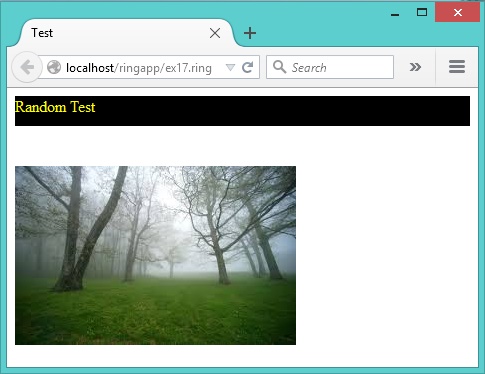
HTML Lists¶
The next example print a list contains numbers from 1 to 10
Then print a list from Ring List.
Finally we have a list of buttons and when we press on a button we get a message contains the clicked button number.
To start the list we uses the ulstart() function.
To end the list we uses the ulend() function.
We uses listart() and liend() to determine the list item.
#!ring -cgi
Load "weblib.ring"
Import System.Web
Func Main
New Page
{
ulstart([])
for x = 1 to 10
listart([])
text(x)
liend()
next
ulend()
list2ul(["one","two","three","four","five"])
ulstart([])
for x = 1 to 10
listart([])
cFuncName = "btn"+x+"()"
button([ :onclick = cFuncName , :value = x])
script(scriptfuncalert(cFuncName,string(x)))
liend()
next
ulend()
}
Screen Shot:
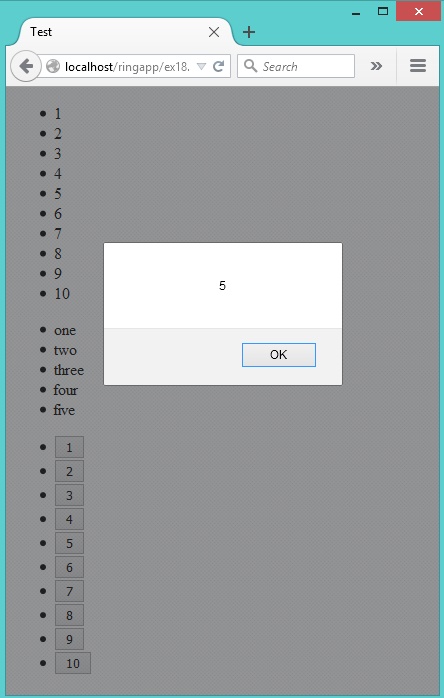
HTML Tables¶
In this example we will learn how to generate HTML tables using the tablestart(), tableend(), rowstart(), rowend() ,headerstart(), headerend(), cellstart() and cellend() functions.
#!ring -cgi
Load "weblib.ring"
Import System.Web
Func Main
New Page
{
divstart([ :style = styledivcenter("400px","500px") ] )
style(styletable() + styletablerows("t01"))
tablestart([ :id = :t01 , :style = stylewidth("100%") ])
rowstart([])
headerstart([]) text("Number") headerend()
headerstart([]) text("square") headerend()
rowend()
for x = 1 to 10
rowstart([])
cellstart([]) text(x) cellend()
cellstart([]) text(x*x) cellend()
rowend()
next
tableend()
divend()
}
Screen Shot:
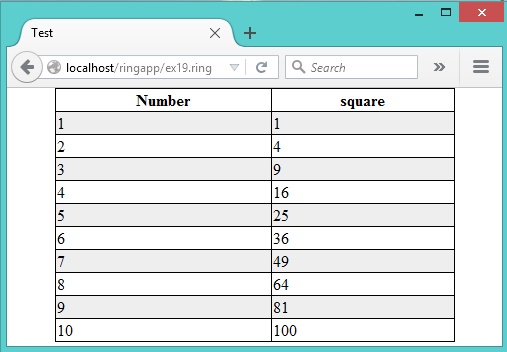
Gradient¶
In this example we will learn how to use the StyleGradient() function.
The function takes the style number as input (range from 1 to 60).
#!ring -cgi
Load "weblib.ring"
Import System.Web
Func Main
New Page
{
boxstart()
text("StyleGradient() Function")
boxend()
for x = 1 to 60
divstart([ :id = x , :align = "center" ,
:style = stylefloatleft() +
stylesize(string(100/60*6)+"%","50px") +
stylegradient(x) ])
h3(x)
divend()
next
}
Screen Shot:
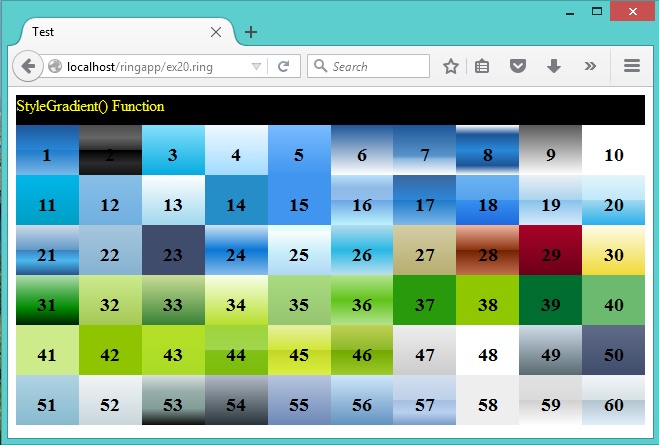
Generating Pages using Objects¶
Instead of using functions/methods to generate HTML pages, we can use an object for each element in the page.
This choice means more beautiful code but slower.
The fastest method is to print HTML code directly, then using functions then using templates then using objects (slower).
#!ring -cgi
Load "weblib.ring"
Import System.Web
Func Main
WebPage()
{
Title = "Using objects to create the Web Page content"
h1 { text("welcome") }
link
{
Title = "Google"
Link = "http://www.google.com"
}
div
{
id = "div1"
style = stylegradient(30) + stylesize("50%","50%")
text("Outer Div")
div
{
id = "div2"
color = "white"
backgroundcolor = "green"
width = "50%"
height = "50%"
marginleft = "5%"
margintop = "5%"
text("Inner Div")
}
}
div
{
id = "div3"
color = "black"
backgroundcolor = "silver"
width = "100%"
height = "100%"
text("Form")
form
{
method = "POST"
Action = "helloworld.ring"
Table
{
style = stylewidth("100%") + stylegradient(24)
TR
{
TD { WIDTH="10%" text("Name : " ) }
TD { Input { type = "text" } }
}
TR
{
TD { WIDTH="10%" text("Email : " ) }
TD { Input { type = "text" } }
}
TR
{
TD { WIDTH="10%" text("Password : " ) }
TD { Input { type = "password" } }
}
TR
{
TD { WIDTH="10%" text("Notes") }
TD { TextArea { width="100%" rows = 10 cols = 10
text("type text here...") } }
}
TR
{
TD { WIDTH="10%" text("Gender") }
TD {
select
{
width = "100%"
option { text("Male") }
option { text("Female") }
}
}
}
TR
{
TD { WIDTH="10%" text("Role") }
TD
{
select
{
multiple = "multiple"
width = "100%"
option { text("student") }
option { text("admin") }
}
}
}
}
Input { type = "submit" value = "send" }
Image { src="upload/profile1.jpg" alt="profile"}
Input { type = "checkbox" value = "Old Member"} text("old member")
Input { type = "range" min=1 max=100}
Input { type = "number" min=1 max=100}
Input { type = "radio" color="black" name="one"
value = "one"} text("one")
}
}
div
{
color = "white"
backgroundcolor = "blue"
width = "100%"
UL
{
LI { TEXT("ONE") }
LI { TEXT("TWO") }
LI { TEXT("THREE") }
}
}
div
{
audio
{
src = "horse.ogg"
type = "audio/ogg"
}
video
{
width = 320
height = 240
src = "movie.mp4"
type = "video/mp4"
}
Input
{
type = "color"
value = "#ff0000"
onchange = "clickColor(0, -1, -1, 5)"
}
}
}
Screen Shot:
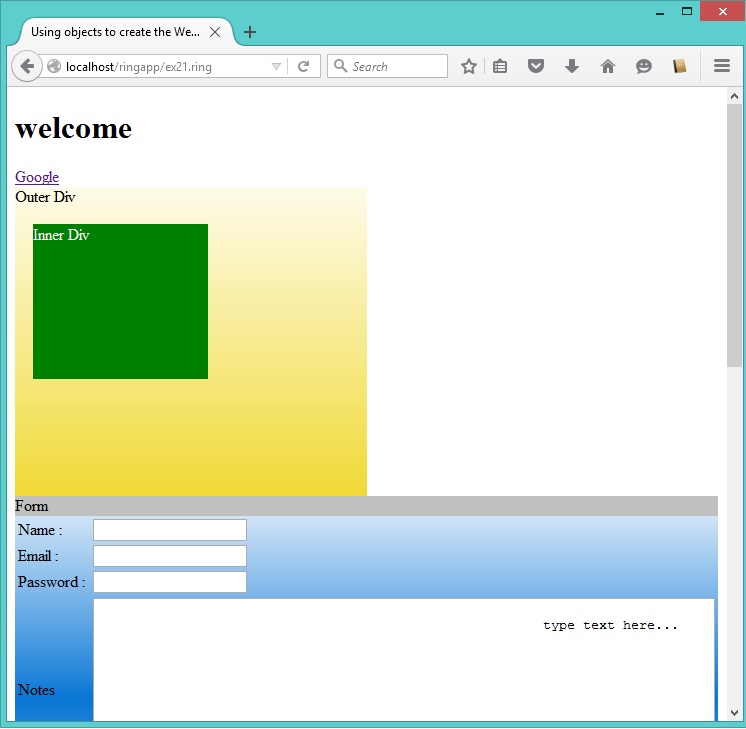
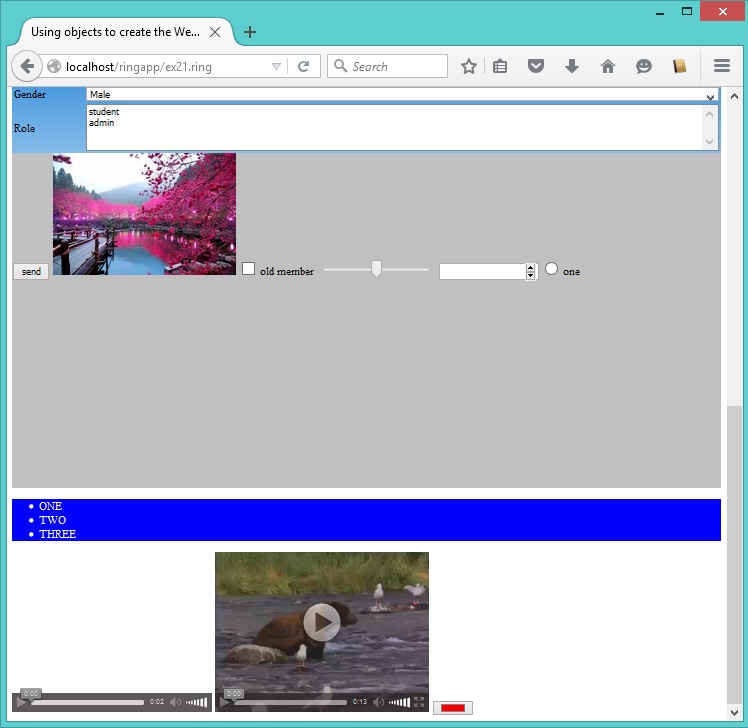
HtmlPage Class¶
Using this class we can create HTML documents without printing the output to the standard output
So instead of using the WebLib in Web Applications only
We can use it in Console/GUI/Mobile Applications too
Example:
load "stdlib.ring"
load "weblib.ring"
import System.Web
func main
mypage = new HtmlPage {
h1 { text("Customers Report") }
Table
{
style = stylewidth("100%") + stylegradient(4)
TR
{
TD { WIDTH="10%" text("Customers Count : " ) }
TD { text (100) }
}
}
Table
{
style = stylewidth("100%") + stylegradient(26)
TR
{
style = stylewidth("100%") + stylegradient(24)
TD { text("Name " ) }
TD { text("Age" ) }
TD { text("Country" ) }
TD { text("Job" ) }
TD { text("Company" ) }
}
for x = 1 to 100
TR
{
TD { text("Test" ) }
TD { text("30" ) }
TD { text("Egypt" ) }
TD { text("Sales" ) }
TD { text("Future" ) }
}
next
}
}
write("report.html",mypage.output())
Using Bootstrap Library using Functions¶
The next example uses the Bootstrap JavaScript Library when generating the HTML page.
#!ring -cgi
Load "weblib.ring"
Import System.Web
Func Main
new BootstrapPage {
divstart([ :class = "container" ])
divstart([ :class = "jumbotron" ])
h1("Bootstrap Page")
divend()
divstart([ :class = :row ])
divstart([ :class = "col-sm-4" ])
h3("Welcome to the Ring programming language")
p([ :text = "Using a scripting language is very fun!" ])
divend()
divstart([ :class = "col-sm-4" ])
h3("Welcome to the Ring programming language")
p([ :text = "using a scripting language is very fun!" ])
divend()
divstart([ :class = "col-sm-4" ])
h3("Welcome to the Ring programming language")
p([ :text = "using a scripting language is very fun!" ])
divend()
divend()
divend()
}
Screen Shot:
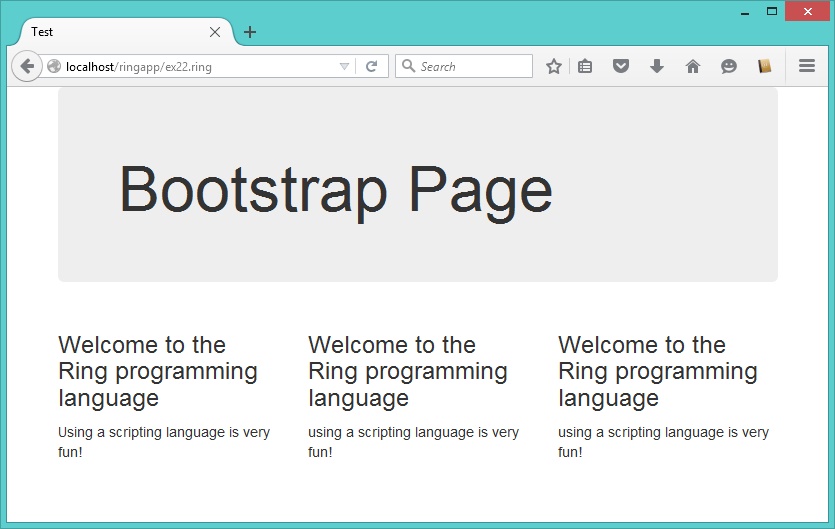
Using Bootstrap Library using Objects¶
The next example uses the Bootstrap JavaScript Library when generating the HTML page.
Instead of using functions to generate the HTML elements, we will use objects.
#!ring -cgi
Load "weblib.ring"
Import System.Web
Func Main
BootStrapWebPage()
{
div
{
classname = :container
div
{
classname = :jumbotron
H1 { text("Bootstrap Page") }
}
div
{
classname = :row
for x = 1 to 3
div
{
classname = "col-sm-4"
H3 { html("Welcome to the Ring programming language") }
P { html("Using a scripting language is very fun!") }
}
next
}
div
{
classname = :row
div
{
classname = "col-sm-4"
Button
{
classname = "btn btn-info btn-lg"
datatoggle= "modal"
datatarget = "#myModal"
text("Open Large Modal")
}
}
div
{
classname = "col-sm-4"
Button { classname = "btn btn-default btn-lg" text("default") }
Button { classname = "btn btn-primary btn-md" text("primary") }
Button { classname = "btn btn-sucess btn-sm" text("sucess") }
Button { classname = "btn btn-info btn-xs" text("info") }
Button { classname = "btn btn-warning" text("warning") }
Button { classname = "btn btn-danger" text("danger") }
Button { classname = "btn btn-link" text("link") }
}
div
{
classname = "col-sm-4"
Button { classname = "btn btn-default btn-block" text("default") }
Button { classname = "btn btn-primary btn-block" text("primary") }
Button { classname = "btn btn-sucess btn-block" text("sucess") }
Button { classname = "btn btn-info btn-block" text("info") }
Button { classname = "btn btn-warning btn-block" text("warning") }
Button { classname = "btn btn-danger btn-block" text("danger") }
Button { classname = "btn btn-link btn-block" text("link") }
}
div
{
classname = "col-sm-4"
div { classname = "btn-group"
button { classname="btn btn-primary" text("one") }
button { classname="btn btn-primary" text("two") }
button { classname="btn btn-primary" text("three") }
}
}
div
{
classname = "col-sm-4"
div { classname = "btn-group btn-group-lg"
button { classname="btn btn-primary" text("one") }
button { classname="btn btn-primary" text("two") }
button { classname="btn btn-primary" text("three") }
}
}
div
{
classname = "col-sm-4"
div {
classname = "btn-group-vertical btn-group-lg"
button { classname="btn btn-primary" text("one") }
button { classname="btn btn-primary" text("two") }
button { classname="btn btn-primary" text("three") }
}
}
}
div { classname="modal fade" id="myModal" role="dialog"
div { classname = "modal-dialog modal-lg"
div { classname="modal-content"
div { classname="modal-header"
button { classname="close" datadismiss="modal"
html("×")
}
h4 { classname="modal-title"
text("Modal Header")
}
}
div { classname = "modal-body"
p { text("This is a large model.") }
}
div { classname="modal-footer"
button { classname = "btn btn-default" datadismiss="modal"
text("close")
}
}
}
}
}
}
}
Screen Shot:
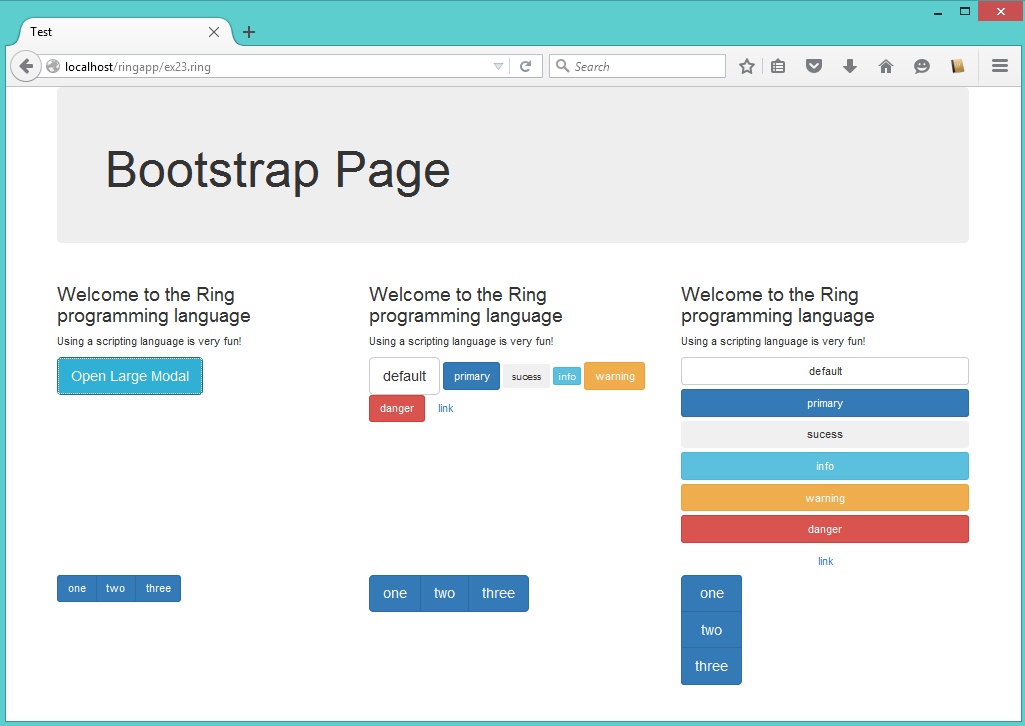
CRUD Example using MVC¶
The next example uses the weblib.ring & datalib.ring.
The datalib.ring contains classes for creating database applications using MVC pattern.
In this example we create an object from the SalaryController class then call the Routing method.
We define the website variable to contains the basic url of the page.
When we create the SalaryModel class from the ModelBase class, the salary table will be opened and the columns data will be defined as attributes in the model class.
The SalaryView class create an object from the SalaryLanguageEnglish class to be used for translation.
The method AddFuncScript is used to call the form for adding/modifying record data.
The method FormViewContent is used to determine the controls in the form when we add or modify a record.
#!ring -cgi
Load "weblib.ring"
Load "datalib.ring"
Import System.Web
website = "ex24.ring"
New SalaryController { Routing() }
Class SalaryModel from ModelBase
Class SalaryController From ControllerBase
Class SalaryView From ViewBase
oLanguage = new SalaryLanguageEnglish
Func AddFuncScript oPage,oController
return oPage.scriptfuncajax("myadd",oController.cMainURL+
oController.cOperation+"=add","mysubpage")
Func FormViewContent oController,oTranslation,oPage
return [
[ oTranslation.aColumnsTitles[2], "textbox", "name",
oController.oModel.Name, oPage.stylewidth("100%") ],
[ oTranslation.aColumnsTitles[3], "textbox", "salary",
oController.oModel.Salary, oPage.stylewidth("50%") ]
]
Class SalaryLanguageEnglish
cTitle = "Salary Table"
cBack = "back"
aColumnsTitles = ["ID","Name","Salary"]
cOptions = "Options"
cSearch = "Search"
comboitems = ["Select Option...","Edit","Delete"]
cAddRecord = "Add Record"
cEditRecord = "Edit Record"
cRecordDeleted = "Record Deleted!"
aMovePages = ["First","Prev","Next","Last"]
cPage = "Page"
cOf = "of"
cRecordsCount = "Records Count"
cSave = "Save"
temp = new page
cTextAlign = temp.StyleTextRight()
cNoRecords = "No records!"
Screen Shot:
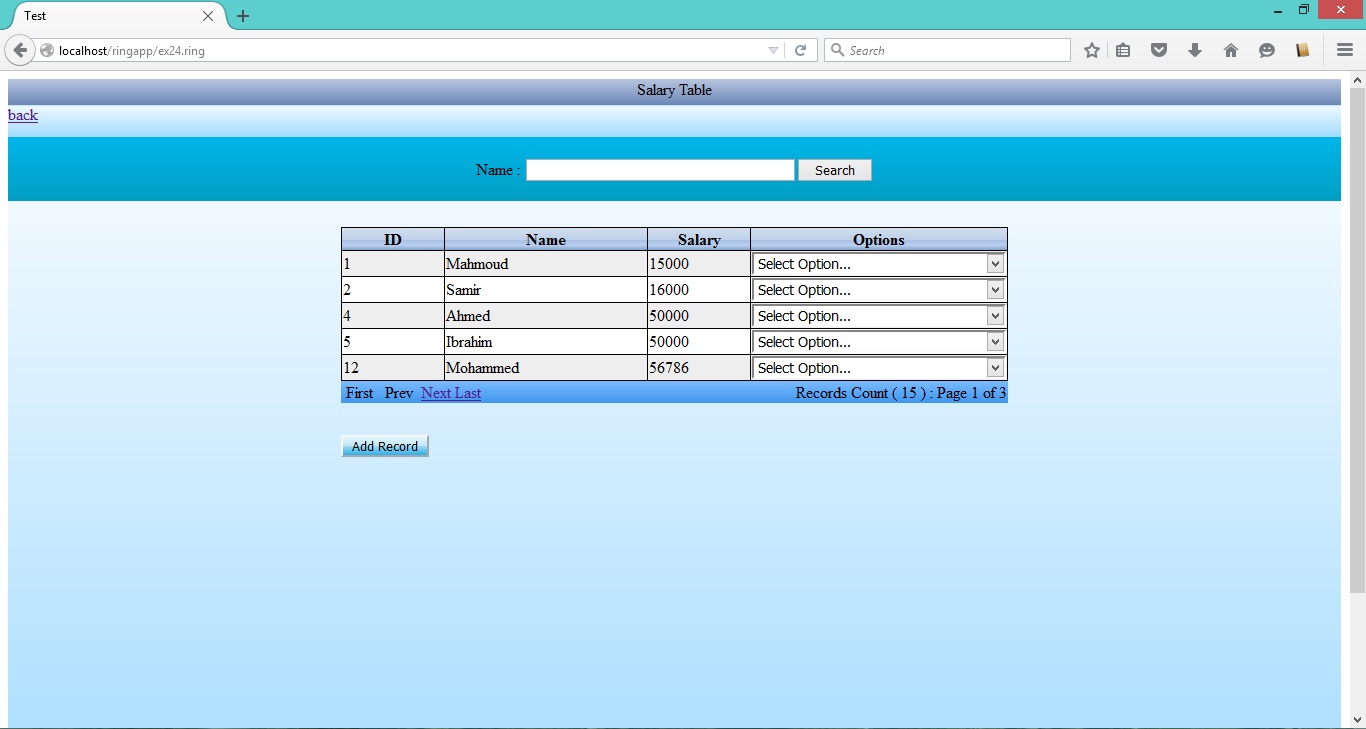
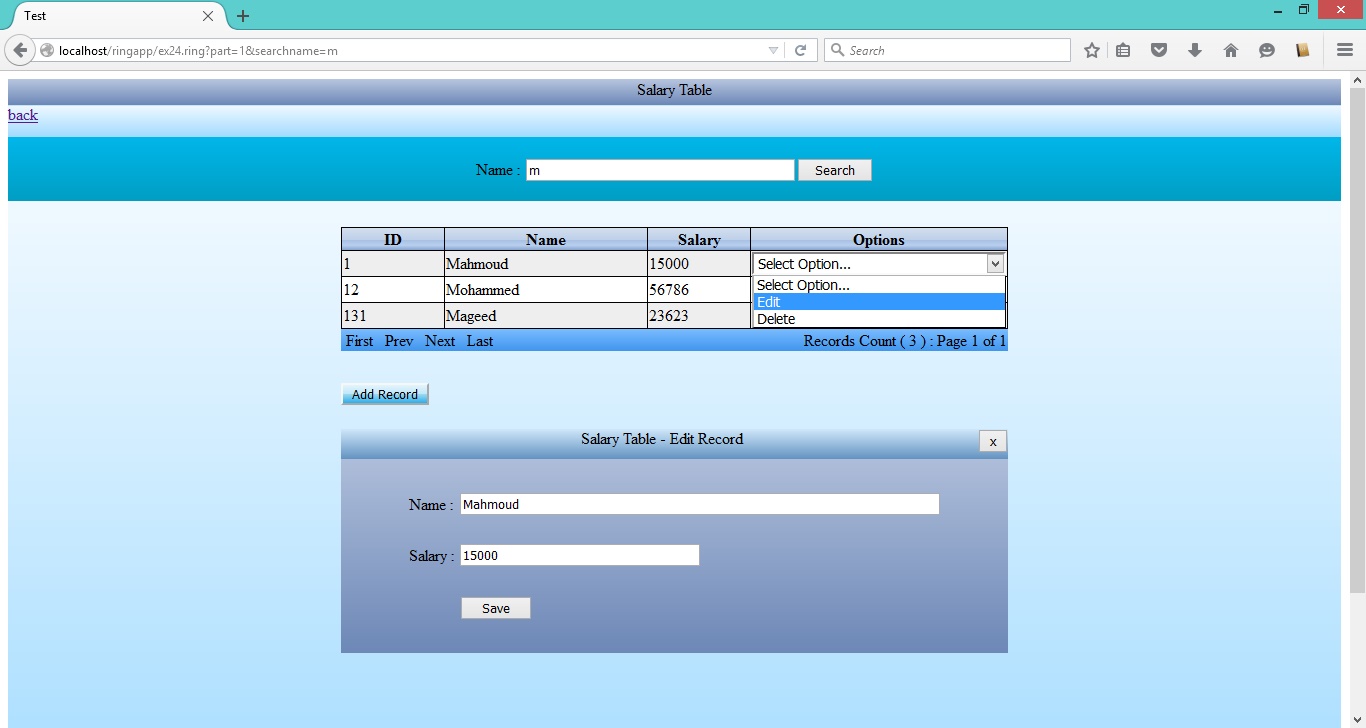
Users registration and Login¶
We have the users classes (Model, View & Controller) to deal with the users data like username & email.
The next code is stored in ex25_users.ring
Class UsersModel from ModelBase
cSearchColumn = "username"
Class UsersController From ControllerBase
aColumnsNames = ["id","username","email"]
Func UpdateRecord
oModel.id = aPageVars[cRecID]
oModel.updatecolumn("username", aPageVars[:username] )
oModel.updatecolumn("email", aPageVars[:email] )
oView.UpdateView(self)
Class UsersView from ViewBase
oLanguage = new UsersLanguageEnglish
Func AddFuncScript oPage,oController
return oPage.scriptfunc("myadd",oPage.scriptredirection("ex26.ring"))
Func FormViewContent oController,oTranslation,oPage
return [
[oTranslation.aColumnsTitles[2],"textbox","username",
oController.oModel.UserName,oPage.stylewidth("100%")],
[oTranslation.aColumnsTitles[3],"textbox","email",
oController.oModel.Email,oPage.stylewidth("50%")]
]
Class UsersLanguageEnglish
cTitle = "Users Table"
cBack = "back"
aColumnsTitles = ["ID","User Name","Email"]
cOptions = "Options"
cSearch = "Search"
comboitems = ["Select Option...","Edit","Delete"]
cAddRecord = "Add Record"
cEditRecord = "Edit Record"
cRecordDeleted = "Record Deleted!"
aMovePages = ["First","Prev","Next","Last"]
cPage = "Page"
cOf = "of"
cRecordsCount = "Records Count"
cSave = "Save"
temp = new page
cTextAlign = temp.StyleTextRight()
cNoRecords = "No records!"
In the file ex25.ring we load ex25_users.ring then create an object from UsersController class.
Using the created object, we call the routing method.
#!ring -cgi
Load "weblib.ring"
Load "datalib.ring"
Load "ex25_users.ring"
Import System.Web
website = "ex25.ring"
New UsersController { Routing() }
Screen Shot:
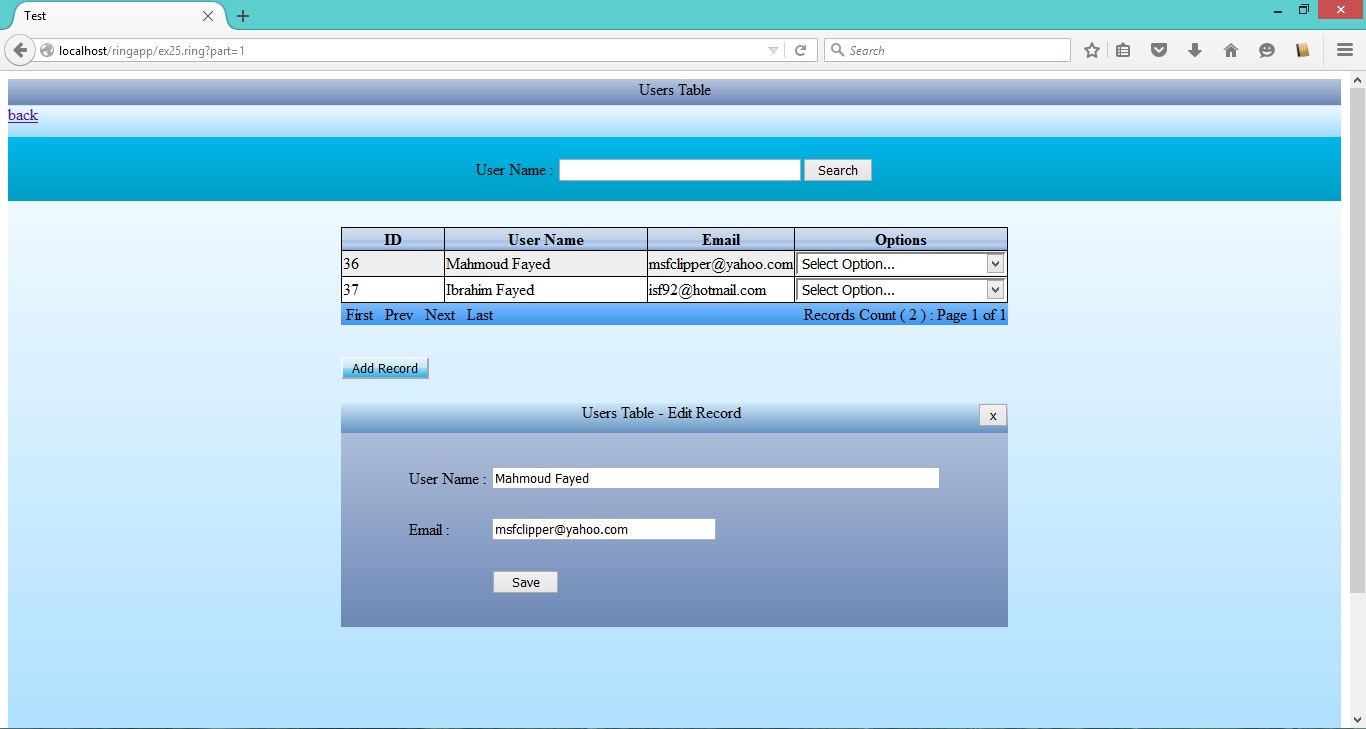
See the next code for the registration page
#!ring -cgi
Load "weblib.ring"
Load "datalib.ring"
Import System.Web
website = "ex26.ring"
new page {
boxstart()
text( "Register")
newline()
boxend()
divstart([:style = stylegradient(6) + stylesize("100%","95%") ])
link([ :url = website, :title = "back" , :style = stylecolor("white")])
newline()
divstart([ :style= styledivcenter("500","160") + stylegradient(52) ])
formpost("ex27.ring")
tablestart([ :Style = stylemarginleft("2%") + stylemargintop("2%") +
stylewidth("90%") ])
rowstart([])
cellstart([:style = stylewidth("20%") + styleheight(30)])
text("User Name")
cellend()
cellstart([ :style = stylewidth("80%") ])
textbox([:name = "username", :style = stylewidth("100%")])
cellend()
rowend()
rowstart([])
cellstart([ :Style = styleheight(30)])
text("Password")
cellend()
cellstart([])
textbox([:name = "password" , :type = "password"])
cellend()
rowend()
rowstart([])
cellstart([ :style = styleheight(30)])
text("Email")
cellend()
cellstart([])
textbox([:name = "email" , :style = stylewidth("100%")])
cellend()
rowend()
rowstart([])
cellstart([ :style = styleheight(30)])
cellend()
cellstart([ :style = styleheight(30)])
submit([:value = "Register" ])
cellend()
rowend()
tableend()
formend()
divend()
divend()
}
Screen Shot:
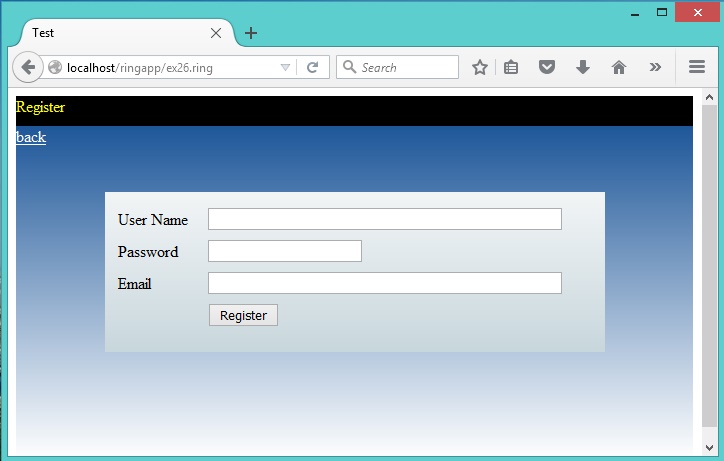
The Registration response
#!ring -cgi
Load "weblib.ring"
Load "datalib.ring"
Load "ex25_users.ring"
Import System.Web
oUser = new UsersModel
oUser.Connect()
if oUser.findwith("username",aPageVars["username"])
new page {
text("The user name is already registered")
}
return
ok
if oUser.findwith("email",aPageVars["email"])
new page {
text("This email is already registered")
}
return
ok
aPageVars["salt"] = str2hex(RandBytes(32))
aPageVars["pwhash"] = sha256(aPagevars["password"]+aPageVars["salt"])
aPageVars["sessionid"] = str2hex(randbytes(32))
oUser.Insert()
new page {
cookie("sessionid",aPageVars["sessionid"])
text("New User Created!")
newline()
text("User Name : " + aPageVars["username"])
newline()
}
oUser.Disconnect()
See the next code for the Login page
#!ring -cgi
Load "weblib.ring"
Load "datalib.ring"
Import System.Web
website = "ex28.ring"
new page {
boxstart()
text( "Login")
newline()
boxend()
divstart([:style = stylegradient(6) + stylesize("100%","95%") ])
link([ :url = website, :title = "back" , :style = stylecolor("white")])
newline()
divstart([ :style= styledivcenter("500","130") + stylegradient(52) ])
formpost("ex29.ring")
tablestart([ :Style = stylemarginleft("2%") + stylemargintop("2%") +
stylewidth("90%") ])
rowstart([])
cellstart([:style = stylewidth("20%") + styleheight(30)])
text("User Name")
cellend()
cellstart([ :style = stylewidth("80%") ])
textbox([:name = "username", :style = stylewidth("100%")])
cellend()
rowend()
rowstart([])
cellstart([ :style = styleheight(30)])
text("Password")
cellend()
cellstart([])
textbox([:name = "password" , :type = "password"])
cellend()
rowend()
rowstart([])
cellstart([ :style = styleheight(30) ])
cellend()
cellstart([])
submit([:value = "Login" ])
cellend()
rowend()
tableend()
formend()
divend()
divend()
}
Screen Shot:
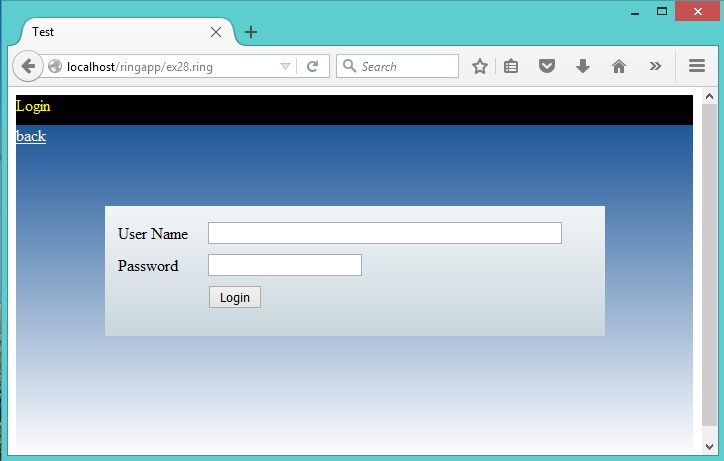
The response page
#!ring -cgi
Load "weblib.ring"
Load "datalib.ring"
Load "ex25_users.ring"
Import System.Web
oUser = new UsersModel
oUser.Connect()
lResult = oUser.FindWith("username",aPageVars["username"])
new page {
if lResult
if sha256(aPagevars["password"]+oUser.Salt) = oUser.pwhash
text ("Correct Password!")
aPageVars["sessionid"] = str2hex(randbytes(32))
oUser.UpdateColumn("sessionid",aPageVars["sessionid"])
cookie("sessionid",aPageVars["sessionid"])
else
text ("Bad password!")
ok
else
text("Bad User Name!")
ok
}
oUser.Disconnect()
The next code for checking if the user needs to login or not
#!ring -cgi
Load "weblib.ring"
Load "datalib.ring"
Load "ex25_users.ring"
Import System.Web
oUser = new UsersModel
oUser.Connect()
lResult = oUser.FindWith("sessionid",aPageVars["sessionid"])
new page {
if lResult
text("User Name : " + oUser.username )
else
text("Please Login First!")
ok
}
oUser.Disconnect()
Database, ModelBase & ControllerBase classes¶
In this section we will see some code from datalib.ring
The next code presents the Database, ModelBase & ControllerBase classes
Import System.Web
Class Database
cServer = "localhost"
cUserName = "root"
cPassword = "root"
cDatabase = "mahdb"
Func Connect
con = mysql_init()
mysql_connect(con, cServer, cUserName, cPassWord,cDatabase)
Func Disconnect
mysql_close(con)
Func Query cQuery
mysql_query(con,cQuery)
Func QueryResult
return mysql_result(con)
Func QueryResultWithColumns
# return columns names + query result
return mysql_result2(con)
Func QueryValue
aResult = mysql_result(con)
if islist(aResult) and len(aResult) >= 1
aResult = aResult[1]
if len(aResult) >= 1
return aResult[1]
ok
ok
return 0
Func EscapeString x
if isstring(x)
return MySQL_Escape_String(con,x)
else
return MySQL_Escape_String(con,string(x))
ok
Private
con = NULL
Class ModelBase from Database
cTableName = ""
cSearchColumn = "name"
aColumns = []
aQueryResult = []
ID = 0
# set table name from class name
classname = lower(classname(self))
if right(classname,5) = :model
cTablename = left(classname,len(classname)-5)
ok
Func Insert
cValues = ""
for x in aColumns
cValues += "'" + EscapeString(aPageVars[x]) + "',"
Next
cValues = left(cValues,len(cValues)-1) # remove last comma
cColumns = ""
for x in aColumns
cColumns += x + ","
next
cColumns = left(cColumns,len(cColumns)-1)
query("insert into " + cTableName + "("+cColumns+") values (" +
cValues + ")" )
Func Update nID
cStr = ""
for x in aColumns
cStr += x + " = '" + EscapeString(aPageVars[x]) + "' , "
# the space after comma is necessary
Next
cStr = left(cStr,len(cStr)-2)
query("update " + cTableName + " set " + cStr + " where id = " + nID )
Func UpdateColumn cColumn,cValue
query("update " + cTableName + " set " + cColumn + " = '" +
EscapeString(cValue) + "' where id = " + self.ID )
Func Count cValue
query("SELECT count(*) FROM " + cTableName +
" where "+cSearchColumn+" like '" + EscapeString(cValue) + "%'")
return queryValue()
Func Read nStart,nRecordsPerPage
query("SELECT * FROM "+ cTableName+" limit " + EscapeString(nStart) + "," +
EscapeString(nRecordsPerPage) )
aQueryResult = queryResult()
Func Search cValue,nStart,nRecordsPerPage
query("SELECT * FROM "+ cTableName+" where "+cSearchColumn+" like '" +
EscapeString(cValue) + "%'" +
" limit " + EscapeString(nStart) + "," + EscapeString(nRecordsPerPage) )
aQueryResult = queryResult()
Func Find nID
query("select * from " + cTableName + " where id = " + EscapeString(nID) )
aResult = queryResult()[1]
# move the result from the array to the object attributes
ID = nID
cCode = ""
for x = 2 to len(aResult)
cCode += aColumns[x-1] + " = hex2str('" + str2hex(aResult[x]) + "')" + nl
next
eval(cCode)
Func FindWith cColumn,cValue
query("select * from " + cTableName + " where "+cColumn+" = '" +
EscapeString(cValue) + "'" )
aResult = queryResult()
if len(aResult) > 0
aResult = aResult[1]
else
return 0
ok
# move the result from the array to the object attributes
ID = aResult[1]
cCode = ""
for x = 2 to len(aResult)
cCode += aColumns[x-1] + " = hex2str('" + str2hex(aResult[x]) + "')" + nl
next
eval(cCode)
return 1
Func Delete ID
query("delete from " + cTableName + " where id = " + EscapeString(ID) )
Func Clear
cCode = ""
for x in aColumns
cCode += x + ' = ""' + nl
next
eval(cCode)
Func LoadModel
# create the columns array
query("SELECT * FROM "+ cTableName + " limit 0,1")
aQueryResult = QueryResultWithColumns()[1]
for x = 2 to len(aQueryResult)
aColumns + lower(trim(aQueryResult[x]))
next
# create attribute for each column
for x in aColumns
addattribute(self,x)
next
Func Connect
Super.Connect()
if nLoadModel = 0
nLoadModel = 1
LoadModel()
ok
private
nLoadModel = 0
Class ControllerBase
nRecordsPerPage = 5
nRecordsCount = 0
nPagesCount = 0
nActivePage = 0
# Dynamic creation of oView = new tablenameView and oModel = new tablename.Model
classname = lower(classname(self))
if right(classname,10) = :controller
tablename = left(classname,len(classname)-10)
cCode = "oView = new " + tablename+"View" + nl
cCode += "oModel = new " + tablename+"Model" + nl
eval(cCode)
oModel.connect()
ok
cSearchName = "searchname"
cPart = "part"
cPageError = "The page number is not correct"
cLast = "last"
cOperation = "operation"
cRecID = "recid"
aColumnsNames = ["id"]
for t in oModel.aColumns
aColumnsNames + t
next
cMainURL = website + "?"
func Routing
switch aPageVars[cOperation]
on NULL showtable()
on :add addrecord()
on :save saverecord()
on :delete deleterecord()
on :edit editrecord()
on :update updaterecord()
off
func ShowTable
nRecordsCount = oModel.Count( aPageVars[cSearchName] )
nPagesCount = ceil(nRecordsCount / nRecordsPerPage)
if aPageVars[cPart] = cLast
aPageVars[cPart] = string(nPagesCount)
ok
nActivePage = number(aPageVars[cPart])
if nActivePage = 0 nActivePage = 1 ok
if ( nActivePage > nPagesCount ) and nRecordsCount > 0
ErrorMsg(cPageError)
return
ok
nStart = (nActivePage-1)*nRecordsPerPage
if aPageVars[cSearchName] = NULL
oModel.Read( nStart,nRecordsPerPage )
else
oModel.Search( aPageVars[cSearchName],nStart,nRecordsPerPage )
ok
oView.GridView(self)
func AddRecord
oModel.clear()
oView.FormViewAdd(Self,:save,false) # false mean don't include record id
func SaveRecord
oModel.Insert()
oView.SaveView(self)
func EditRecord
oModel.Find( aPageVars[cRecID] )
oView.FormViewEdit(Self,:update,true) # true mean include record id
func UpdateRecord
oModel.update( aPageVars[cRecID] )
oView.UpdateView(self)
func DeleteRecord
oModel.Delete( aPageVars[cRecID] )
oView.DeleteView()
func braceend
oModel.Disconnect()
WebLib API¶
In this section we will see the web library functions, classes and methods.
| Function | Parameters | Description |
|---|---|---|
| LoadVars | None | Save the request parameters and cookies to aPageVars List |
| WebPage | None | Create new object from the WebPage Class |
| BootStrapWebPage | None | Create new object from the BootStrapWebPage Class |
| HTMLSpecialChars | cString | Encode Special characters to HTML equivalent |
| Template | cFile,oObject | Execute Ring Code in cFile after accessing oObject using {} |
| Alert | cMessage | Generate HTML Web Page that display cMessage using JavaScript Alert() |
| HTML2PDF | cString | Generate and Display PDF File from HTML String (cString) |
The Package System.Web contains the next classes
| Class Name | Description |
|---|---|
| Application | Contains methods for Encoding, Decoding, Cookies & More. |
| Page | Contains methods to generate HTML pages. |
| ScriptFunctions | Contains methods to generate some JavaScript Functions. |
| StyleFunctions | Contains methods to generate CSS. |
| PageBuffer | Generate HTML Page in memory (don’t print the output). |
| HTML2PDF | Generate PDF File from HTML code. |
| BootStrapPage | Using BootStrap Library. |
| WebPage | Generate page using objects for each element. |
| HtmlPage | Like WebPage but doesn’t print the output to stdout. |
| BootStrapWebPage | Generate page using objects, using BootStrap Library. |
| ObjsBase | Parent Class for page objects. |
| NewObjectsFunctions | Methods to create new objects in the page or element. |
| H1 | Wraps HTML H1. |
| H2 | Wraps HTML H2. |
| H3 | Wraps HTML H3. |
| H4 | Wraps HTML H4. |
| H5 | Wraps HTML H5. |
| H6 | Wraps HTML H6. |
| P | Wraps HTML P. |
| Link | Wraps HTML link. |
| NewLine | Wraps HTML NewLine. |
| Div | Wraps HTML Div. |
| Form | Wraps HTML Form. |
| Input | Wraps HTML Input. |
| TextArea | Wraps HTML TextArea. |
| Select | Wraps HTML Select. |
| Option | Wraps HTML Option. |
| Image | Wraps HTML Image. |
| UL | Wraps HTML UL. |
| LI | Wraps HTML LI. |
| Table | Wraps HTML Table. |
| TR | Wraps HTML TR. |
| TD | Wraps HTML TD. |
| TH | Wraps HTML TH. |
| Audio | Wraps HTML Audio. |
| Video | Wraps HTML Video. |
| Nav | Wraps HTML Nav. |
| Span | Wraps HTML Span. |
| Button | Wraps HTML Button. |
Application Class¶
| Method | Parameters | Description |
|---|---|---|
| DecodeString | cString | Decode request parameters |
| Decode | cString | Decode multipart/form-data |
| GetFileName | aArray,cVar | Get File Name in aArray using cVar |
| SetCookie | name,value,expires,path,domain,secure | Set Cookie |
| Cookie | name,value | Set Cookie using name and value only |
| GetCookies | None | Get Cookies |
| URLEncode | cString | URL Encode |
| ScriptLibs | None | Add JavaScript Libraries like BootStrap |
| None | Print Page Content | |
| Style | cStyle | Add cStyle to page CSS content |
| StartHTML | None | Add HTTP Header to page content |
The method DecodeString is used to get HTTP request parameters.
The methods Decode and GetFileName are used for uploading files.
The methods SetCookie, Cookie & GetCookies are used for adding and reading cookies.
The methods StartHTML, ScriptsLibs, Style & Print are used for page structure and JS/CSS support.
The method URLEncode is used to encode a URL to be used in HTML pages.
Page Class¶
| Method | Parameters | Description |
|---|---|---|
| text | x | add HTMLSpecialChars(x) to page content (accept strings and numbers) |
| html | cString | add html code to page content |
| h1 | x | add x to page content between <h1> and </h1> |
| h2 | x | add x to page content between <h2> and </h2> |
| h3 | x | add x to page content between <h3> and </h3> |
| h4 | x | add x to page content between <h4> and </h4> |
| h5 | x | add x to page content between <h5> and </h5> |
| h6 | x | add x to page content between <h6> and </h6> |
| p | aPara | HTML <p> </p>, uses aPara List as Hash to get attributes |
| NewLine | None | add <br /> to page content |
| AddAttributes | aPara | Convert aPara list as hash to HTML element attributes |
| Link | aPara | HTML <a href> and </a>, uses aPara List as Hash to get attributes |
| Image | aPara | HTML <img>, uses aPara List as Hash to get attributes |
| Button | aPara | HTML <input type=”button”>, uses aPara List as Hash to get attributes |
| ButtonLink | aPara | HTML <input type=”button”>, uses link attribute to navigate to link |
| Textbox | aPara | HTML <input type=”text”>, uses aPara List as Hash to get attributes |
| Editbox | aPara | HTML <textarea> and </textarea>, uses aPara to get attributes |
| Combobox | aPara | HTML <select>, uses items attribute as list for <option> |
| Listbox | aPara | HTML <select multiple=’multiple’>, uses items attribute for <option> |
| ulstart | aPara | HTML <ul> |
| ulend | aPara | HTML </ul> |
| listart | aPara | HTML <li> |
| liend | aPara | HTML </li> |
| List2UL | aList | Generate HTML <ul> including items from Ring List items |
| DivStart | aPara | HTML <div>, uses aPara List as Hash to get attributes |
| NavStart | aPara | HTML <nav>, uses aPara List as Hash to get attributes |
| SpanStart | aPara | HTML <span>, uses aPara List as Hash to get attributes |
| BoxStart | None | Generate Div with black background to be used as page header |
| DivEnd | None | HTML </div> |
| NavEnd | None | HTML </nav> |
| SpanEnd | None | HTML </span> |
| BoxEnd | None | HTML </div>, the same as divend() |
| FormStart | cAction | HTML <form>, with cAction as the action attribute or an empty value |
| FormPost | cAction | HTML <form method=”post”> , with cAction as the action attribute |
| FormEnd | None | HTML </form> |
| Submit | aPara | HTML <input type=”submit”> |
| Hidden | cName,cValue | HTML <input type=”hidden”> |
| FormUpload | x | HTML Form, method=”post” enctype=”multipart/form-data” and x = action |
| UploadFile | x | HTML <input type=”file”> and name = x |
| Video | aPara | HTML <video> |
| Audio | aPara | HTML <audio> |
| GetColor | aPara | Select Color |
| Radio | aPara | HTML <input type=”radio”> |
| Checkbox | aPara | HTML <input type=”checkbox”> |
| Spinner | aPara | HTML <input type=”number”> |
| Slider | aPara | HTML <input type=”range”> |
| TableStart | aPara | HTML <table> |
| TableEnd | None | HTML </table> |
| RowStart | aPara | HTML <tr> |
| RowEnd | None | HTML </tr> |
| CellStart | aPara | HTML <td> |
| CellEnd | None | HTML </td> |
| HeaderStart | aPara | HTML <th> |
| HeaderEnd | None | HTML </th> |
aPara in the page methods is a list contains attributes and values. Using aPara we can set values for the next attributes
classname id name align style dir value onclick oncontextmenu ondblclick
onmousedown onmouseenter onmouseleave onmousemove onmouseover onmouseout
onmouseup onkeydown onkeypress onkeyup onabort onbeforeunload onerror
onhashchange onload onpageshow onpagehide onresize onscroll onunload
onblur onchange onfocus onfocusin onfocusout oninput oninvalid onreset
onsearch onselect onsubmit ondrag ondragend ondragenter ondragleave
ondragover ondragstart ondrop oncopy oncut onpaste onafterprint
onbeforeprint oncanplay oncanplaythrough ondurationchange onemptied
onended onloadeddata onloadedmetadata onloadstart onpause onplay
onplaying onprogress onratechange onseeked onseeking onstalled onsuspend
ontimeupdate onvolumechange onwaiting animationend animationiteration
animationstart transitionend onmessage onopen onmousewheel ononline
onoffline onpostate onshow onstorage ontoggle onwheel ontouchcancel
ontouchend ontouchmove ontouchstart color opacity background backgroundattachment
backgroundcolor backgroundimage backgroundposition backgroundrepeat backgroundclip
backgroundorigin backgroundsize border borderbottom borderbottomcolor
borderbottomleftradius borderbottomrightradius borderbottomstyle borderbottomwidth
bordercolor borderimage borderimageoutset borderimagerepeat borderimageslice
borderimagesource borderimagewidth borderleft borderleftcolor borderleftstyle
borderleftwidth borderradius borderright borderrightcolor borderrightstyle
borderrightwidth borderstyle bordertop bordertopcolor bordertopleftradius
bordertoprightradius bordertopstyle bordertopwidth borderwidth boxdecorationbreak
boxshadow bottom clear clip display float height left margin marginbottom marginleft
marginright margintop maxheight maxwidth minheight minwidth overflow overflowx
overflowy padding paddingbottom paddingleft paddingright paddingtop position
right top visibility width verticalalign zindex aligncontent alignitems alignself
flex flexbasis flexdirection flexflow flexgrow flexshrink flexwrap justifycontent
order hangingpunctuation hyphens letterspacing linebreak lineheight overflowwrap
tabsize textalign textalignlast textcombineupright textindent textjustify
texttransform whitespace wordbreak wordspacing wordwrap textdecoration
textdecorationcolor textdecorationline textdecorationstyle textshadow
textunderlineposition @fontface @fontfeaturevalues font fontfamily fontfeaturesettings
fontkerning fontlanguageoverride fontsize fontsizeadjust fontstretch fontstyle
fontsynthesis fontvariant fontvariantalternates fontvariantcaps fontvarianteastasian
fontvariantligatures fontvariantnumeric fontvariantposition fontweight direction
textorientation unicodebidi writingmode bordercollapse borderspacing captionside
emptycells tablelayout counterincrement counterreset liststyle liststyleimage
liststyleposition liststyletype @keyframes animation animationdelay animationdirection
animationduration animationfillmode animationiterationcount animationname
animationplaystate animationtimingfunction backfacevisibility perspective
perspectiveorigin transform transformorigin transformstyle transition
transitionproperty transitionduration transitiontimingfunction transitiondelay
boxsizing content cursor imemode navdown navindex navleft navright navup
outline outlinecolor outlineoffset outlinestyle outlinewidth resize textoverflow
breakafter breakbefore breakinside columncount columnfill columngap columnrule
columnrulecolor columnrulestyle columnrulewidth columnspan columnwidth columns
widows orphans pagebreakafter pagebreakbefore pagebreakinside marks quotes
filter imageorientation imagerendering imageresolution objectfit objectposition
mask masktype mark markafter markbefore phonemes rest restafter restbefore
voicebalance voiceduration voicepitch voicepitchrange voicerate voicestress
voicevolume marqueedirection marqueeplaycount marqueespeed marqueestyle datatoggle
dataride datatarget dataslideto dataslide datadismiss dataplacement datacontent
datatrigger dataspy dataoffset dataoffsettop
ScriptFunctions Class¶
This class contains methods for adding JavaScript code to the generated web page.
The class methods are merged to the Page class, so we can use the next methods with page objects directly.
| Method | Parameters | Description |
|---|---|---|
| Script | cCode | Add cCode string between <script> and </script> |
| ScriptRedirection | cURL | set window.location to cURL |
| ScriptFunc | cFuncName,cCode | Define function cFuncName that contains cCode |
| ScriptFuncAlert | cFuncName,cMsg | Define function cFuncName that uses alert() to print cMsg |
| ScriptFuncAjax | cFuncName,cLink,cDiv | Define function cFuncName that load cLink in cDiv |
| ScriptFuncClean | cFuncName,cDiv | Define function cFuncName that clear the cDiv |
| ScriptFuncSelect | cF,aL,cD,cR,cGR,cFC,nTO,cL1,cL2 | Used to Edit/Delete Grid Record |
| ScriptScrollFixed | cDiv,nSize | Set cDiv as Fixed Div with Size = nSize |
StyleFunctions Class¶
This class contains methods for adding CSS to the generated web page.
Like ScriptFunctions Class, The StyleFunctions class methods are merged to the Page class, so we can use the next methods with page objects directly.
| Method | Parameters | Description |
|---|---|---|
| StyleFloatLeft | None | Return float: left ; |
| StyleFloatRight | None | Return float: right ; |
| StyleSizeFull | None | Return width: 100% ; height: 100% ; |
| Stylecolor | x | Return ” color: ” + x + ” ; “ |
| Stylebackcolor | x | Return ” background-color: ” + x + ” ;” |
| StyleTextCenter | None | Return “text-align: center ;” |
| StyleTextRight | None | Return “text-align: right ;” |
| StyleTextLeft | None | Return “text-align: left ;” |
| StyleSize | x,y | Return ” width: ” + x + ” ; height: ” + y + ” ;” |
| StyleWidth | x | Return ” width: ” + x + ” ;” |
| StyleHeight | x | Return ” height: ” + x + ” ;” |
| StyleTop | x | Return ” top: ” + x + ” ;” |
| StyleLeft | x | Return ” Left: ” + x + ” ;” |
| StylePos | x,y | Return ” top: ” + x + ” ;” + ” Left: ” + y + ” ;” |
| StyleHorizontalCenter | None | Return ” margin-right:auto ; margin-left:auto; “ |
| StyleMarginTop | x | Return ” margin-top: ” + x + ” ;” |
| StyleMarginRight | x | Return ” margin-right: ” + x + ” ;” |
| StyleMarginLeft | x | Return ” margin-left: ” + x + ” ;” |
| StyleDivCenter | nWidth,nHeight | Create Div in the center of the page |
| StyleAbsolute | None | Return ” position:absolute ;” |
| StyleFixed | None | Return ” position:fixed ;” |
| StyleZIndex | x | Return ” z-index: ” + x + ” ;” |
| StyleFontSize | x | Return ” font-size: ” + x + ” ;” |
| StyleGradient | x | Generate Gradient (x values from 1 to 60) |
| StyleTable | None | Set table properties |
| StyleTableRows | id | Set different color to even and odd rows in the table |
| StyleTableNoBorder | None | Return ” border-style: none;” |
WebPage Class¶
We use braces to access the active WebPage object attributes
Each one of these attribute will return a new object to access again using braces.
| Attribute | Description |
|---|---|
| H1 | Wraps HTML H1. |
| H2 | Wraps HTML H2. |
| H3 | Wraps HTML H3. |
| H4 | Wraps HTML H4. |
| H5 | Wraps HTML H5. |
| H6 | Wraps HTML H6. |
| P | Wraps HTML P. |
| Link | Wraps HTML link. |
| NewLine | Wraps HTML NewLine. |
| Div | Wraps HTML Div. |
| Form | Wraps HTML Form. |
| Input | Wraps HTML Input. |
| TextArea | Wraps HTML TextArea. |
| Select | Wraps HTML Select. |
| Option | Wraps HTML Option. |
| Image | Wraps HTML Image. |
| UL | Wraps HTML UL. |
| LI | Wraps HTML LI. |
| Table | Wraps HTML Table. |
| TR | Wraps HTML TR. |
| TD | Wraps HTML TD. |
| TH | Wraps HTML TH. |
| Audio | Wraps HTML Audio. |
| Video | Wraps HTML Video. |
| Nav | Wraps HTML Nav. |
| Span | Wraps HTML Span. |
| Button | Wraps HTML Button. |
HtmlPage Class¶
The same as the WebPage class with the next changes
- No output to the stdout
- Provide the Output Method to get the output
Syntax:
output() ---> The output as string