Demo Project - Game Engine for 2D Games¶
In this chapter we will learn about using the different programming paradigms in the same project.
We will create a simple Game Engine for 2D Games.
You can use the Engine directly to create 2D Games for Desktop or Mobile.
Project Layers¶
The project contains the next layers
Games Layer (Here we will use declarative programming)
Game Engine Classes (Here we will use the Object-Oriented Programming paradigm)
Interface to graphics library (Here we will use procedural programming)
Graphics Library bindings (Here we have RingAllegro and RingLibSDL)
Graphics Library bindings¶
We already have RingAllegro to use the Allegro game programming library and we have RingLibSDL to use the LibSDL game programming library.
Both of RingAllegro and RingLibSDL are created using the C language with the help of the Ring code generator for extensions.
Each of them is over 10,000 lines of C code which is generated after writing simple configuration files (That are processed by the code generator).
Each configuration file determines the functions names, structures information and constants then the generator process this configuration file to produce the C code and the library that can be loaded from Ring code.
Using RingAllegro and RingLibSDL is very similar to using Allegro and LibSDL from C code where you have the same functions but we can build on that using the Ring language features
RingAllegro Source Code : https://github.com/ring-lang/ring/tree/master/extensions/ringallegro
RingLibSDL Source Code : https://github.com/ring-lang/ring/tree/master/extensions/ringsdl
Interface to graphics library¶
In this layer we have gl_allegro.ring and gl_libsdl.ring
Each library provides the same functions to be used with interacting with the Graphics Library.
This layer hides the details and the difference between RingAllegro and RingLibSDL.
You have the same functions, Just use it and you can switch between Allegro and LibSDL at anytime.
Why ?
Allegro is very simple, we can use it to quickly create 2D games for Windows, Linux and MacOS X.
In Ring 1.0 we started by supporting Allegro.
Also LibSDL is very powerful and popular, very easy to use for Mobile Development.
Ring 1.1 comes with support for LibSDL so we can quickly create games for Mobile.
Note
We can use just one library for Desktop and Mobile development.
gl_allegro.ring source code : https://github.com/ring-lang/ring/blob/master/libraries/gameengine/gl_allegro.ring
gl_libsdl.ring source code : https://github.com/ring-lang/ring/blob/master/libraries/gameengine/gl_libsdl.ring
Game Engine Classes¶
The Engine comes with the next classes
GameBase class
Resources class
Game class
GameObject class
Sprite class
Text class
Animate class
Sound class
Map class
Source Code : https://github.com/ring-lang/ring/blob/master/libraries/gameengine/gameengine.ring
Games Layer¶
In this layer we create our games using the Game Engine classes
The classes are designed to be used through Declarative Programming.
In our games we will use the next classes
Game class
Sprite class
Text class
Animate class
Sound class
Map class
Note
Other classes in the engine are for internal use by the engine.
We will introduce some examples and three simple games :-
Stars Fighter Game
Flappy Bird 3000 Game
Super Man 2016 Game
Game Class¶
The next table present the class attributes.
Attributes |
Description |
|---|---|
FPS |
Number determines how many times the draw() method will be called per second. |
FixedFPS |
Number determines how many times the animate() method will be called per second. |
Title |
String determines the window title of the game. |
Icon |
String determines the window icon (file name) |
aObjects |
List contains all objects in the game |
shutdown |
True/False value to end the game loop |
The next table present the class methods.
Method |
Description |
|---|---|
refresh() |
Delete objects. |
settitle(cTitle) |
Set the window title using a string parameter. |
shutdown() |
Close the application. |
find(cName) |
Find an object using the object name |
remove(nID) |
Remove an object using the object ID |
The next table present a group of keywords defined by the class.
Keyword |
Description |
|---|---|
sprite |
Create new Sprite object and add it to the game objects. |
text |
Create new Text object and add it to the game objects. |
animate |
Create new Animate object and add it to the game objects. |
sound |
Create new Sound object and add it to the game objects. |
map |
Create new Map object and add it ot the game objects. |
GameObject Class¶
The next table present the class attributes.
Attributes |
Description |
|---|---|
enabled |
True/False determine the state of the object (Active/Not Active) |
x |
Number determine the x position of the object. |
y |
Number determine the y position of the object. |
width |
Number determine the width of the object. |
height |
Number determine the height of the object. |
nIndex |
Number determine the ID of the object. |
name |
String represent the object name. |
animate |
True/False to animate the object or not. |
move |
True/False to move the object using the keyboard or not. |
Scaled |
True/False to scale the object image or not. |
draw |
Function to be called when drawing the object. |
state |
Function to be called for object animation. |
keypress |
Function to be called when a key is pressed. |
mouse |
Function to be called when a mouse event happens. |
The next table present the class methods.
Method |
Description |
|---|---|
keyboard(oGame,nkey) |
Check Keyboard Events |
mouse(oGame,nType,aMouseList) |
Check Mouse Events |
rgb(r,g,b) |
Return new color using the RGB (Red, Green and Blue) Values. |
Sprite Class¶
Parent Class : GameObject Class
The next table present the class attributes.
Attributes |
Description |
|---|---|
image |
String determine the image file name. |
point |
Number determine the limit of automatic movement of the object. |
direction |
Number determine the direction of movement. |
nstep |
Number determine the increment/decrement during movement. |
type |
Number determine the object type in the game (Optional). |
transparent |
True/False value determine if the image is transparent. |
The next table present the class methods.
Method |
Description |
|---|---|
Draw(oGame) |
Draw the object |
Text Class¶
Parent Class : Sprite Class
The next table present the class attributes.
Attributes |
Description |
|---|---|
size |
Number determine the font size |
font |
String determine the font file name |
text |
String determine the text to be displayed |
color |
Number determine the color |
The next table present the class methods.
Method |
Description |
|---|---|
Draw(oGame) |
Draw the object |
Animate Class¶
Parent Class : Sprite Class
The next table present the class attributes.
Attributes |
Description |
|---|---|
frames |
Number determine the number of frames |
frame |
Number determine the active frame |
framewidth |
Number determine the frame width. |
animate |
True/False determine using animate or not. |
scaled |
True/False determine scaling image or not. |
The next table present the class methods.
Method |
Description |
|---|---|
Draw(oGame) |
Draw the object |
Sound Class¶
Parent Class : GameObject Class
The next table present the class attributes.
Attributes |
Description |
|---|---|
file |
String determine the sound file name. |
once |
True/False determine to play the file one time or not (loop). |
The next table present the class methods.
Method |
Description |
|---|---|
playsound() |
Play the sound file |
Map Class¶
Parent Class : Sprite Class
The next table present the class attributes.
Attributes |
Description |
|---|---|
aMap |
List determine the map content using numbers. |
aImages |
List determine the image used for each number in the map. |
BlockWidth |
Number determine the block width (default = 32). |
BlockHeight |
Number determine the block height (default = 32). |
Animate |
True/False determine the animation status. |
The next table present the class methods.
Method |
Description |
|---|---|
getvalue(x,y) |
Return the item value in the Map according to the visible part |
Using the Game Engine - Creating the Game Window¶
Load "gameengine.ring" # Give Control to the Game Engine
func main # Called by the Game Engine
oGame = New Game # Create the Game Object
{
title = "My First Game"
} # Start the Events Loop
Note
if you want to define global variables, this must be before load “gameengine.ring” because this instruction will give the control to the game engine.
Screen Shot:
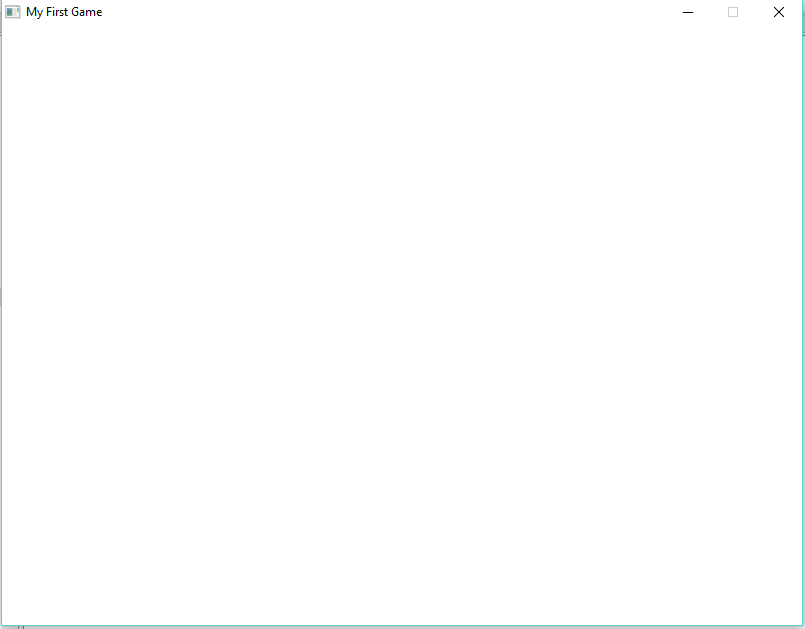
Using the Game Engine - Drawing Text¶
Load "gameengine.ring" # Give Control to the Game Engine
func main # Called by the Game Engine
oGame = New Game # Create the Game Object
{
title = "My First Game"
text {
x = 10 y=50
animate = false
size = 20
file = "fonts/pirulen.ttf"
text = "game development using ring is very fun!"
color = rgb(0,0,0)
}
} # Start the Events Loop
Screen Shot:
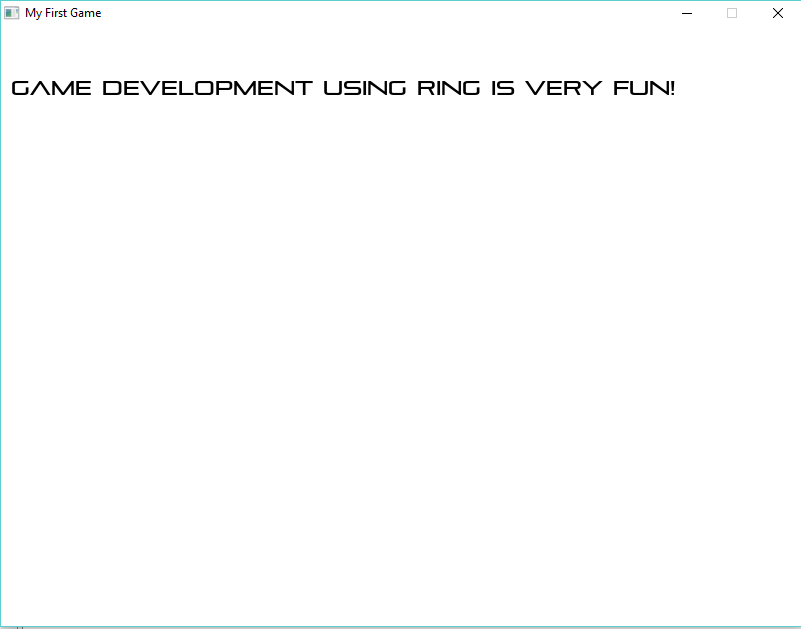
Using the Game Engine - Moving Text¶
Load "gameengine.ring" # Give Control to the Game Engine
func main # Called by the Game Engine
oGame = New Game # Create the Game Object
{
title = "My First Game"
text {
x = 10 y=50
animate = false
size = 20
file = "fonts/pirulen.ttf"
text = "game development using ring is very fun!"
color = rgb(0,0,0) # Color = black
}
text {
x = 10 y=150
# Animation Part =====================================
animate = true # Use Animation
direction = GE_DIRECTION_INCVERTICAL # Increase y
point = 400 # Continue until y=400
nStep = 3 # Each time y+= 3
#=====================================================
size = 20
file = "fonts/pirulen.ttf"
text = "welcome to the real world!"
color = rgb(0,0,255) # Color = Blue
}
} # Start the Events Loop
Screen Shot:
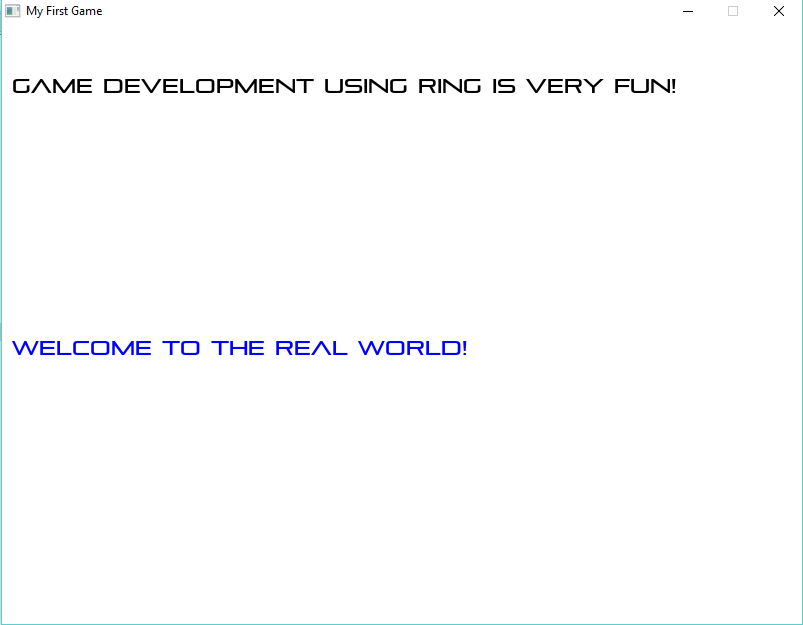
Using the Game Engine - Playing Sound¶
Load "gameengine.ring" # Give Control to the Game Engine
func main # Called by the Game Engine
oGame = New Game # Create the Game Object
{
title = "My First Game"
text {
x = 10 y=50
animate = false
size = 20
file = "fonts/pirulen.ttf"
text = "game development using ring is very fun!"
color = rgb(0,0,0) # Color = black
}
text {
x = 10 y=150
# Animation Part ======================================
animate = true # Use Animation
direction = GE_DIRECTION_INCVERTICAL # Increase y
point = 400 # Continue until y=400
nStep = 3 # Each time y+= 3
#======================================================
size = 20
file = "fonts/pirulen.ttf"
text = "welcome to the real world!"
color = rgb(0,0,255) # Color = Blue
}
Sound { # Play Sound
file = "sound/music1.wav" # Sound File Name
}
} # Start the Events Loop
Using the Game Engine - Animation¶
Load "gameengine.ring" # Give Control to the Game Engine
func main # Called by the Game Engine
oGame = New Game # Create the Game Object
{
title = "My First Game"
animate {
file = "images/fire.png"
x = 100
y = 200
framewidth = 40
height = 42
nStep = 3 # Used for delay
transparent = true
state = func oGame,oSelf { # Called by engine each frame
oSelf {
nStep--
if nStep = 0
nStep = 3
if frame < 13 # we have 13 frames in animation
frame++ # move to next frame
else
oGame.remove(oself.nIndex) # remove object
ok
ok
}
}
}
} # Start the Events Loop
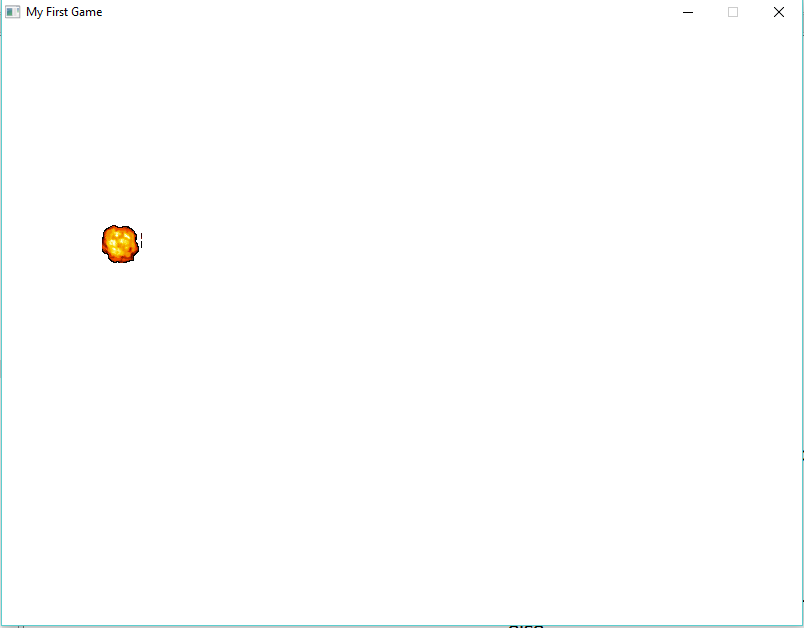
Using the Game Engine - Animation and Functions¶
Load "gameengine.ring" # Give Control to the Game Engine
func main # Called by the Game Engine
oGame = New Game # Create the Game Object
{
title = "My First Game"
for x = 70 to 700 step 50
for y = 70 to 500 step 50
showfire(oGame,x,y)
next
next
} # Start the Events Loop
func showfire oGame,nX,nY
oGame {
animate {
file = "images/fire.png"
x = nX
y = nY
framewidth = 40
height = 42
nStep = 3 # Used for delay
transparent = true
state = func oGame,oSelf { # Called by engine each frame
oSelf {
nStep--
if nStep = 0
nStep = 3
if frame < 13 # we have 13 frames in animation
frame++ # move to next frame
else
frame=1
ok
ok
}
}
}
}
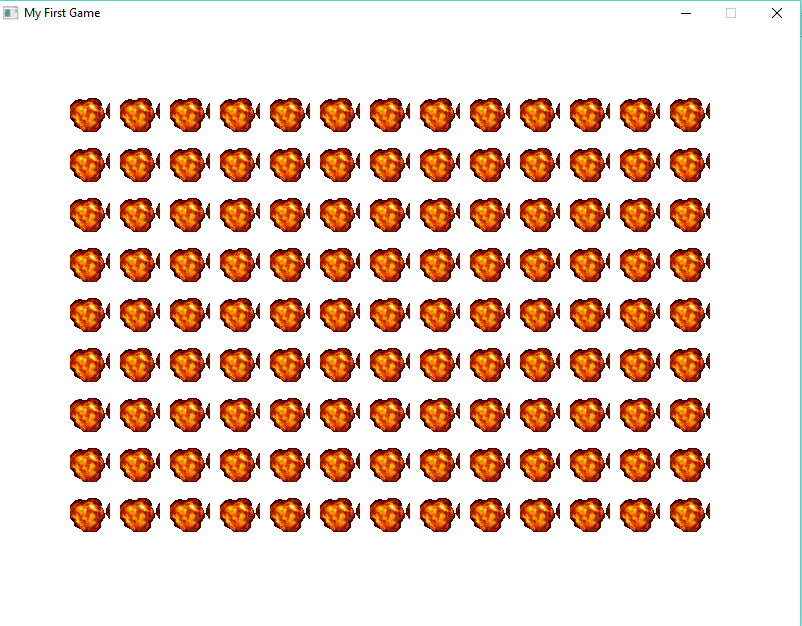
Using the Game Engine - Sprite - Automatic Movement using Keyboard¶
Load "gameengine.ring" # Give control to the game engine
func main # Called by the Game Engine
oGame = New Game # Create the Game Object
{
title = "My First Game"
sprite
{
type = GE_TYPE_PLAYER # Just for our usage
x=400 y=400 width=100 height=100
file = "images/player.png"
transparent = true
Animate=false
Move=true # we can move it using keyboard arrows
Scaled=true
}
} # Start the Events Loop
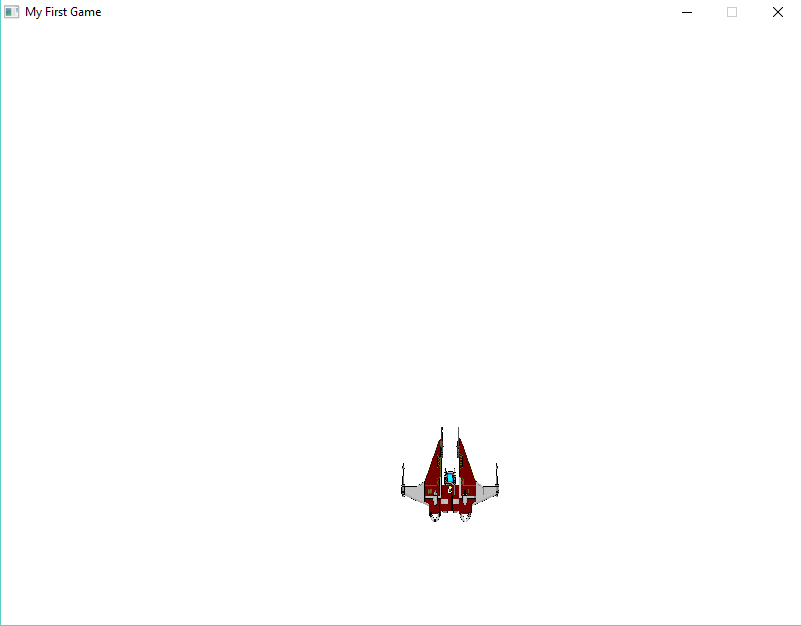
Using the Game Engine - Sprite - Keypress event¶
Load "gameengine.ring" # Give control to the game engine
func main # Called by the Game Engine
oGame = New Game # Create the Game Object
{
title = "My First Game"
sprite
{
type = GE_TYPE_PLAYER # Just for our usage
x=400 y=400 width=100 height=100
file = "images/player.png"
transparent = true
Animate=false
Move=false # Custom Movement
Scaled=true
keypress = func oGame,oSelf,nKey {
oSelf {
Switch nKey
on KEY_LEFT
x -= 10
on KEY_RIGHT
x += 10
on KEY_UP
y -= 10
on KEY_DOWN
y += 10
off
}
}
}
} # Start the Events Loop
Using the Game Engine - Sprite - Mouse event¶
Load "gameengine.ring" # Give control to the game engine
func main # Called by the Game Engine
oGame = New Game # Create the Game Object
{
title = "My First Game"
sprite
{
type = GE_TYPE_PLAYER # Just for our usage
x=400 y=400 width=100 height=100
file = "images/player.png"
transparent = true
Animate=false
Move=false # Custom Movement
Scaled=true
keypress = func oGame,oSelf,nKey {
oSelf {
Switch nKey
on KEY_LEFT
x -= 10
on KEY_RIGHT
x += 10
on KEY_UP
y -= 10
on KEY_DOWN
y += 10
off
}
}
mouse = func oGame,oSelf,nType,aMouseList {
if nType = GE_MOUSE_UP
oSelf {
x = aMouseList[GE_MOUSE_X]
y = aMouseList[GE_MOUSE_Y]
}
ok
}
}
} # Start the Events Loop
Using the Game Engine - Sprite - State event¶
Load "gameengine.ring" # Give control to the game engine
func main # Called by the Game Engine
oGame = New Game # Create the Game Object
{
title = "My First Game"
sprite
{
type = GE_TYPE_PLAYER # Just for our usage
x=400 y=400 width=100 height=100
file = "images/player.png"
transparent = true
Animate=false
Move=false # Custom Movement
Scaled=true
keypress = func oGame,oSelf,nKey {
oSelf {
Switch nKey
on KEY_LEFT
x -= 10
on KEY_RIGHT
x += 10
on KEY_UP
y -= 10
on KEY_DOWN
y += 10
off
}
}
mouse = func oGame,oSelf,nType,aMouseList {
if nType = GE_MOUSE_UP
oSelf {
x = aMouseList[GE_MOUSE_X]
y = aMouseList[GE_MOUSE_Y]
}
ok
}
state = func oGame,oSelf {
oself {
if x < 0 x = 0 ok
if y < 0 y = 0 ok
if x > ogame.width-width
x= ogame.width - width ok
if y > ogame.height-height
y=ogame.height - height ok
}
}
}
} # Start the Events Loop
Using the Game Engine - Animate - Events¶
Load "gameengine.ring" # Give control to the game engine
func main # Called by the Game Engine
oGame = New Game # Create the Game Object
{
title = "My First Game"
animate {
file = "images/fbbird.png"
x = 10
y = 10
framewidth = 20
scaled = true
height = 50
width = 50
nStep = 3
transparent = true
state = func oGame,oSelf {
oSelf {
# Animation
nStep--
if nStep = 0
nStep = 3
if frame < 3
frame++
else
frame=1
ok
ok
# Move Down
y += 3
if y > 550 y=550 ok
}
}
keypress = func ogame,oself,nKey {
oself {
if nkey = key_space
y -= 55
if y<=0 y=0 ok
ok
}
}
mouse = func ogame,oself,nType,aMouseList {
if nType = GE_MOUSE_UP
cFunc = oself.keypress
call cFunc(oGame,oSelf,Key_Space)
ok
}
}
} # Start the Events Loop
Screen Shot:
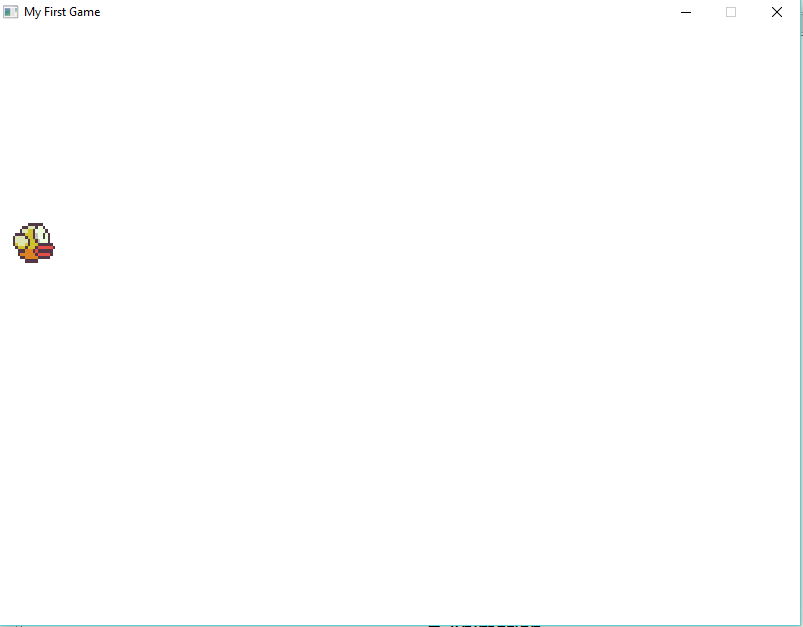
Using the Game Engine - Map¶
Load "gameengine.ring" # Give control to the game engine
func main # Called by the Game Engine
oGame = New Game # Create the Game Object
{
title = "My First Game"
Map {
blockwidth = 80
blockheight = 80
aMap = [
[0,0,0,0,0,0,0,0,0,1,0,0,0,3,0,0,0,1,0,0,0,0,0,0,0,1,0,0,0],
[0,0,0,0,0,0,0,0,0,1,0,0,0,0,0,0,0,1,0,0,0,0,0,0,0,1,0,0,0],
[0,0,0,0,0,0,0,0,0,1,0,0,0,0,0,0,0,1,0,0,0,2,0,0,0,1,0,0,0],
[0,0,0,0,0,0,0,0,0,1,0,0,0,2,0,0,0,3,0,0,0,1,0,0,0,1,0,0,0],
[0,0,0,0,0,0,0,0,0,3,0,0,0,1,0,0,0,0,0,0,0,1,0,0,0,3,0,0,0],
[0,0,0,0,0,0,0,0,0,0,0,0,0,1,0,0,0,0,0,0,0,1,0,0,0,0,0,0,0],
[0,0,0,0,0,0,0,0,0,0,0,0,0,1,0,0,0,0,0,0,0,1,0,0,0,0,0,0,0],
[0,0,0,0,0,0,0,0,0,0,0,0,0,1,0,0,0,0,0,0,0,1,0,0,0,0,0,0,0]
]
aImages = ["images/fbwall.png",
"images/fbwallup.png",
"images/fbwalldown.png"]
state = func oGame,oSelf {
oSelf {
x -= 3
if x < - 2100 x = 0 ok
}
}
}
} # Start the Events Loop
Screen Shot:
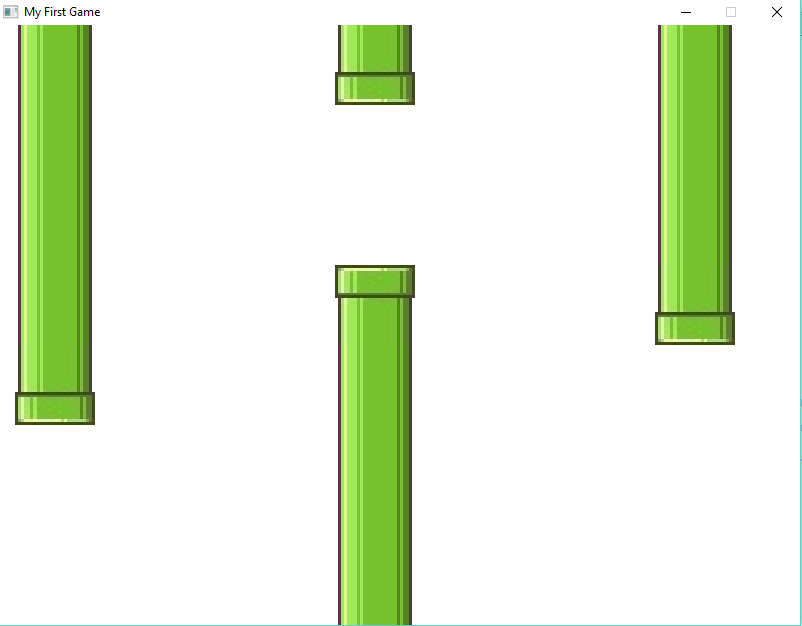
Using the Game Engine - Map Events¶
Load "gameengine.ring" # Give control to the game engine
func main # Called by the Game Engine
oGame = New Game # Create the Game Object
{
title = "My First Game"
Map {
blockwidth = 80
blockheight = 80
aMap = [
[0,0,0,0,0,0,0,0,0,1,0,0,0,3,0,0,0,1,0,0,0,0,0,0,0,1,0,0,0],
[0,0,0,0,0,0,0,0,0,1,0,0,0,0,0,0,0,1,0,0,0,0,0,0,0,1,0,0,0],
[0,0,0,0,0,0,0,0,0,1,0,0,0,0,0,0,0,1,0,0,0,2,0,0,0,1,0,0,0],
[0,0,0,0,0,0,0,0,0,1,0,0,0,2,0,0,0,3,0,0,0,1,0,0,0,1,0,0,0],
[0,0,0,0,0,0,0,0,0,3,0,0,0,1,0,0,0,0,0,0,0,1,0,0,0,3,0,0,0],
[0,0,0,0,0,0,0,0,0,0,0,0,0,1,0,0,0,0,0,0,0,1,0,0,0,0,0,0,0],
[0,0,0,0,0,0,0,0,0,0,0,0,0,1,0,0,0,0,0,0,0,1,0,0,0,0,0,0,0],
[0,0,0,0,0,0,0,0,0,0,0,0,0,1,0,0,0,0,0,0,0,1,0,0,0,0,0,0,0]
]
aImages = ["images/fbwall.png",
"images/fbwallup.png",
"images/fbwalldown.png"]
state = func oGame,oSelf {
oSelf {
x -= 3
if x < - 2100 x = 0 ok
}
}
mouse = func ogame,oself,nType,aMouseList {
if nType = GE_MOUSE_UP
oSelf {
mX = aMouseList[GE_MOUSE_X]
mY = aMouseList[GE_MOUSE_Y]
nValue = GetValue(mX,mY)
nRow = GetRow(mX,mY)
nCol = GetCol(mX,mY)
Switch nValue
On 1 aMap[nRow][nCol] = 0
On 2 aMap[nRow][nCol] = 0
On 3 aMap[nRow][nCol] = 0
On 0 aMap[nRow][nCol] = 1
Off
}
ok
}
}
} # Start the Events Loop
Screen Shot:
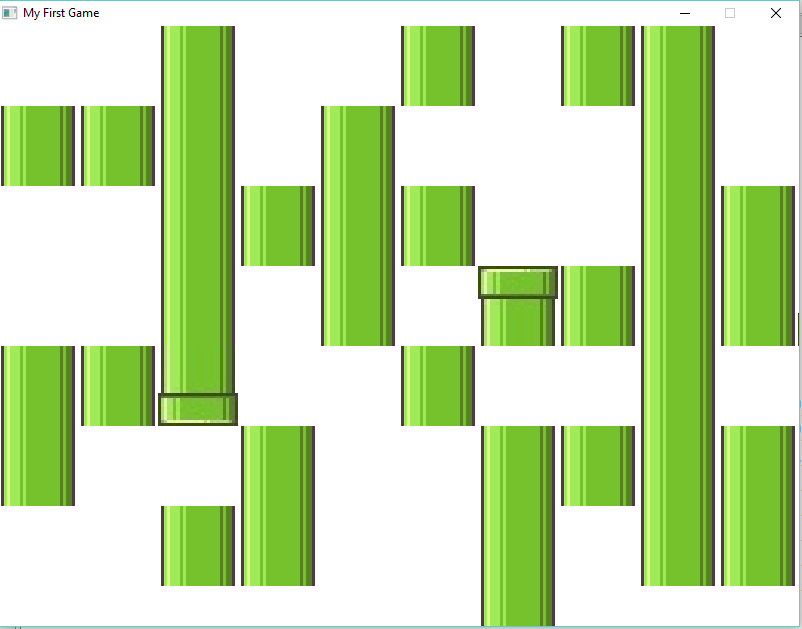
Using the Game Engine - Object and Drawing¶
We can use the Object keyword (defined by the game engine) to create objects from the GameObject class.
Example:
Load "gameengine.ring" # Give control to the game engine
func main # Called by the Game Engine
oGame = New Game # Create the Game Object
{
title = "My First Game"
Object {
x = 0 y=300 width = 200 height=200
draw = func oGame,oSelf {
oSelf {
for t = 1 to 210
gl_draw_circle(x,y,t,
gl_map_rgb(t*random(255),
t*2,t*3),1)
next
}
}
state = func oGame,oSelf {
oSelf {
if x <= 800
x+= 3
else
x=0
ok
}
}
keypress = func oGame,oSelf,nKey {
oSelf {
Switch nKey
on KEY_LEFT
x -= 10
on KEY_RIGHT
x += 10
on KEY_UP
y -= 10
on KEY_DOWN
y += 10
off
}
}
}
} # Start the Events Loop
Screen Shot:
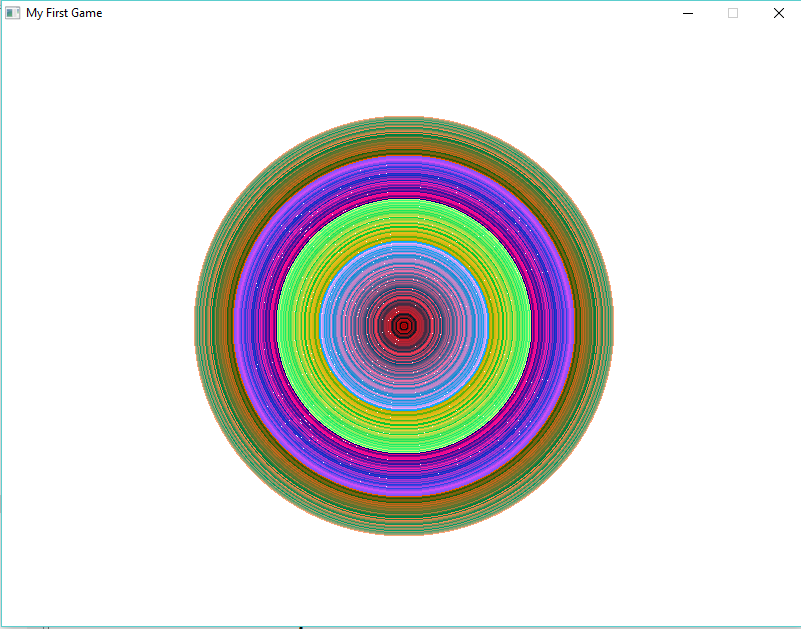
Example:
Load "gameengine.ring" # Give control to the game engine
func main # Called by the Game Engine
oGame = New Game # Create the Game Object
{
title = "My First Game"
Object {
x = 400 y=300 width = 200 height=200
draw = func oGame,oSelf {
oSelf {
for t = 1 to 210
gl_draw_rectangle(x+t,y+t,
x+t*2,y+t*2,
gl_map_rgb(t*random(255),
t*2,t*3),1)
gl_draw_rectangle(x+t*2,y+t*2,
x-t*2,y-t*2,
gl_map_rgb(t*random(255),
t*2,t*3),1)
next
}
}
keypress = func oGame,oSelf,nKey {
oSelf {
Switch nKey
on KEY_LEFT
x -= 10
on KEY_RIGHT
x += 10
on KEY_UP
y -= 10
on KEY_DOWN
y += 10
off
}
}
}
} # Start the Events Loop
Screen Shot:
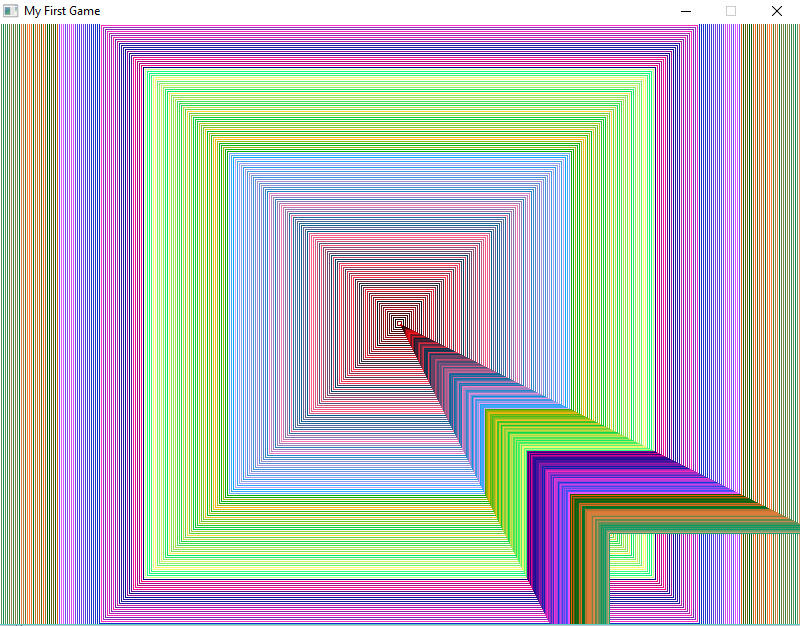
Stars Fighter Game¶
The Stars Fighter source code
# The Ring Standard Library
# Game Engine for 2D Games
# 2016, Mahmoud Fayed <msfclipper@yahoo.com>
oGameState = NULL
load "gameengine.ring"
func main
oGame = New Game
while true
oGameState = new GameState
oGame {
title = "Stars Fighter!"
sprite
{
file = "images/menu1.jpg"
x = 0 y=0 width=800 height = 600 scaled = true animate = false
keypress = func ogame,oself,nKey {
if nkey = key_esc or nKey = GE_AC_BACK
ogame.shutdown()
but nKey = key_space
oGameState.startplay=true
ogame.shutdown=true
ok
}
mouse = func ogame,oself,nType,aMouseList {
if nType = GE_MOUSE_UP
oGameState.startplay=true
ogame.shutdown=true
ok
}
}
text {
animate = false
size = 35
file = "fonts/pirulen.ttf"
text = "Stars Fighter"
x = 10 y=50
}
text {
animate = false
size = 25
file = "fonts/pirulen.ttf"
text = "Version 1.0"
x = 80 y=100
}
text {
animate = false
size = 16
file = "fonts/pirulen.ttf"
text = "(C) 2016, Mahmoud Fayed"
x = 45 y=140
}
text {
animate = false
size = 25
file = "fonts/pirulen.ttf"
text = "Press Space to start"
x = 190 y=470
}
text {
animate = false
size = 20
file = "fonts/pirulen.ttf"
text = "Press Esc to Exit"
x = 260 y=510
}
Sound {
file = "sound/music1.wav"
}
}
if oGameState.startplay
oGame.refresh()
playstart(oGame)
oGame.refresh()
ok
end
func playstart oGame
oSound = New Sound {
file = "sound/music2.wav"
}
while true
play(oGame)
if ogame.shutdown = true and oGameState.value = 0
exit
ok
ogame.refresh()
end
oSound.Delete()
func play oGame
oGame
{
FPS = 60
FixedFPS = 120
title = "Stars Fighter!"
sprite
{
file = "images/stars.jpg"
x = 0
y = 0
point = -370
direction = ge_direction_dec
type = ge_type_background
state = func ogame,oself {
oself {
if x < -350
direction = ge_direction_inc
point = 370
but x = 0 and direction = ge_direction_inc
direction = ge_direction_dec
point = -370
ok
}
}
}
sprite
{
file = "images/player.png"
transparent = true
type = ge_type_player
x = 400 y =400 width=100 height=100
animate=false move=true Scaled=true
mouse = func ogame,oself,nType,aMouseList {
if not ( aMouseList[GE_MOUSE_X] >= oSelf.x and
aMouseList[GE_MOUSE_X] <= oSelf.x+oSelf.width and
aMouseList[GE_MOUSE_Y] >= oself.y and
aMouseList[GE_MOUSE_Y] <= oSelf.y+oSelf.height )
if nType = GE_MOUSE_DOWN
if aMouseList[1] < oSelf.X # left
oSelf.X -= 100
else
oSelf.X += 100
ok
if aMouseList[2] < oSelf.Y # up
oSelf.Y -= 100
else
oSelf.Y += 100
ok
ok
else
if nType = GE_MOUSE_UP
cFunc = oself.keypress
call cFunc(oGame,oSelf,Key_Space)
ok
ok
}
keypress = func oGame,oself,nkey {
if nkey = key_space
ogame {
sprite {
type = ge_type_fire
file = "images/rocket.png"
transparent = true
x = oself.x + 30
y = oself.y - 30
width = 30
height = 30
point = -30
nstep = 20
direction = ge_direction_decvertical
state = func oGame,oSelf {
for x in oGame.aObjects
if x.type = ge_type_enemy
if oself.x >= x.x and oself.y >= x.y and
oself.x <= x.x + x.width and
oself.y <= x.y + x.height
showfire(oGame,x.x+40,x.y+40)
ogame.remove(x.nindex)
oGameState.score+=10
oGameState.enemies--
checkwin(oGame)
exit
ok
ok
next
}
}
}
but nkey = key_esc or nKey = GE_AC_BACK ogame.shutdown()
ok
}
state = func oGame,oSelf {
oself {
if x < 0 x = 0 ok
if y < 0 y = 0 ok
if x > ogame.screen_w-width x= ogame.screen_w - width ok
if y > ogame.screen_h-height y=ogame.screen_h-height ok
}
}
}
for g = 1 to oGameState.enemies
sprite
{
type = ge_type_enemy
file = "images/enemy.png"
transparent = true
x = g*random(50) y =g width=100 height=100
animate=true Scaled=true
direction = ge_direction_random
state = func oGame,oSelf {
oself {
if x < 0 x = 0 ok
if y < 0 y = 0 ok
if x > ogame.screen_w-width x= ogame.screen_w - width ok
if y > ogame.screen_h-height y=ogame.screen_h-height ok
}
if random(100) = 1
ogame {
sprite {
type = ge_type_fire
file = "images/rocket2.png"
transparent = true
x = oself.x + 30
y = oself.y + oself.height+ 30
width = 30
height = 30
point = ogame.screen_h+30
nstep = 10
direction = ge_direction_incvertical
state = func oGame,oSelf {
x = oGame.aObjects[oGameState.playerindex]
if oself.x >= x.x and oself.y >= x.y and
oself.x <= x.x + x.width and
oself.y <= x.y + x.height
if oGameState.value > 0
oGameState.value-=10
ok
ogame.remove(oself.nindex)
checkgameover(oGame)
ok
}
}
}
ok
}
}
next
text {
size = 30
file = "fonts/pirulen.ttf"
text = "Destroy All Enemies!"
nstep = 3
color = GE_COLOR_GREEN
x = 100 y=50
direction = ge_direction_incvertical
point = 500
}
text {
animate = false
point = 400
size = 30
file = "fonts/pirulen.ttf"
text = "Score : " + oGameState.score
x = 500 y=10
state = func oGame,oSelf { oSelf { text = "Score : " + oGameState.score } }
}
text {
animate = false
point = 400
size = 30
file = "fonts/pirulen.ttf"
text = "Energy : " + oGameState.value
x = 500 y=50
state = func oGame,oSelf { oSelf { text = "Energy : " + oGameState.value } }
}
text {
animate = false
point = 400
size = 30
file = "fonts/pirulen.ttf"
text = "Level : " + oGameState.level
x = 500 y=90
}
}
func checkwin ogame
if oGameState.gameresult return ok
if oGameState.enemies = 0
oGameState.gameresult = true
oGame {
if oGameState.level < 30
text {
point = 400
size = 30
file = "fonts/pirulen.ttf"
text = "Level Completed!"
nStep = 3
x = 500 y=10
state = func ogame,oself {
if oself.y >= 400
ogame.shutdown = true
oGameState.level++
oGameState.enemies = oGameState.level
oGameState.gameresult = false
ok
}
}
else
text {
point = 400
size = 30
nStep = 3
file = "fonts/pirulen.ttf"
text = "You Win !!!"
x = 500 y=10
state = func ogame,oself {
if oself.y >= 400
ogame.shutdown = true
oGameState.value = 0
ok
}
}
ok
}
ok
func checkgameover ogame
if oGameState.gameresult return ok
if oGameState.value <= 0
oGameState.gameresult = true
oGame {
text {
point = 400
size = 30
nStep = 3
file = "fonts/pirulen.ttf"
text = "Game Over !!!"
x = 500 y=10
state = func ogame,oself {
if oself.y >= 400
ogame.shutdown = true
ok
}
}
}
showfire(oGame,oGame.aObjects[oGameState.PlayerIndex].x+40,
oGame.aObjects[oGameState.PlayerIndex].y+40)
oGame.aObjects[oGameState.PlayerIndex].enabled = false
oGame.remove(oGameState.PlayerIndex)
ok
func showfire oGame,nX,nY
oGame {
animate {
file = "images/fire.png"
x = nX
y = nY
framewidth = 40
height = 42
nStep = 3
transparent = true
state = func oGame,oSelf {
oSelf {
nStep--
if nStep = 0
nStep = 3
if frame < 13
frame++
else
frame=1
oGame.remove(oself.nIndex)
ok
ok
}
}
}
}
class gamestate
score = 0
level = 1
enemies = 1
value = 100
playerindex = 2
gameresult = false
startplay=false
Screen Shot:
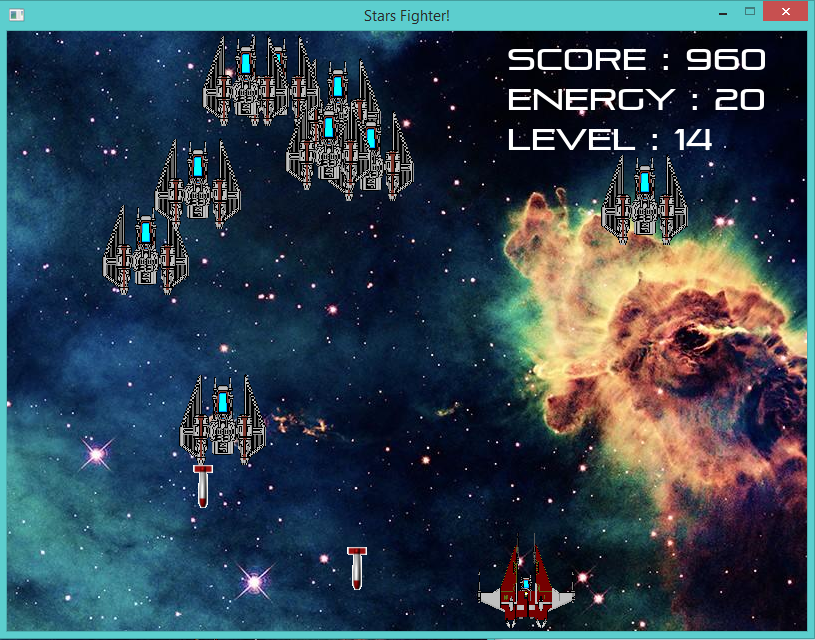
Flappy Bird 3000 Game¶
The Flappy Bird 3000 Game source code
# The Ring Standard Library
# Game Engine for 2D Games
# 2016, Mahmoud Fayed <msfclipper@yahoo.com>
oGameState = NULL
Load "gameengine.ring"
func main
oGame = New Game
while true
oGameState = New GameState
oGame {
title = "Flappy Bird 3000"
sprite
{
file = "images/fbback.png"
x = 0 y=0 width=800 height = 600 scaled = true animate = false
keypress = func ogame,oself,nKey {
if nkey = key_esc or nKey = GE_AC_BACK
ogame.shutdown()
but nKey = key_space
oGameState.startplay=true
ogame.shutdown=true
ok
}
mouse = func ogame,oself,nType,aMouseList {
if nType = GE_MOUSE_UP
cFunc = oself.keypress
call cFunc(oGame,oSelf,Key_Space)
ok
}
}
text {
animate = false
size = 35
file = "fonts/pirulen.ttf"
text = "Flappy Bird 3000"
x = 150 y=50
}
text {
animate = false
size = 25
file = "fonts/pirulen.ttf"
text = "Version 1.0"
x = 280 y=100
}
text {
animate = false
size = 16
file = "fonts/pirulen.ttf"
text = "(C) 2016, Mahmoud Fayed"
x = 245 y=140
}
text {
animate = false
size = 25
file = "fonts/pirulen.ttf"
text = "To Win Get Score = 3000"
x = 150 y=270
}
text {
animate = false
size = 25
file = "fonts/pirulen.ttf"
text = "Press Space to start"
x = 190 y=470
}
text {
animate = false
size = 20
file = "fonts/pirulen.ttf"
text = "Press Esc to Exit"
x = 260 y=510
}
animate {
file = "images/fbbird.png"
x = 200
y = 200
framewidth = 20
scaled = true
height = 50
width = 50
nStep = 3
transparent = true
animate = true
direction = ge_direction_random
state = func oGame,oSelf {
oSelf {
nStep--
if nStep = 0
nStep = 3
if frame < 3
frame++
else
frame=1
ok
ok
if x <= 0 x=0 ok
if y <= 0 y=0 ok
if x >= 750 x= 750 ok
if y > 550 y=550 ok
}
}
}
Sound {
file = "sound/music2.wav"
}
}
if oGameState.startplay
oGame.refresh()
playstart(oGame)
oGame.refresh()
ok
end
func playstart oGame
oGame {
FPS = 60
FixedFPS = 120
Title = "Flappy Bird 3000"
Sprite {
file = "images/fbback.png"
x = 0 y=0 width=800 height = 600 scaled = true animate = false
keypress = func ogame,oself,nKey {
if nkey = key_esc or nKey = GE_AC_BACK
ogame.shutdown()
ok
}
}
Map {
blockwidth = 80
blockheight = 80
aMap = [
[0,0,0,0,0,0,0,0,0,1,0,0,0,3,0,0,0,1,0,0,0,0,0,0,0,1,0,0,0],
[0,0,0,0,0,0,0,0,0,1,0,0,0,0,0,0,0,1,0,0,0,0,0,0,0,1,0,0,0],
[0,0,0,0,0,0,0,0,0,1,0,0,0,0,0,0,0,1,0,0,0,2,0,0,0,1,0,0,0],
[0,0,0,0,0,0,0,0,0,1,0,0,0,2,0,0,0,3,0,0,0,1,0,0,0,1,0,0,0],
[0,0,0,0,0,0,0,0,0,3,0,0,0,1,0,0,0,0,0,0,0,1,0,0,0,3,0,0,0],
[0,0,0,0,0,0,0,0,0,0,0,0,0,1,0,0,0,0,0,0,0,1,0,0,0,0,0,0,0],
[0,0,0,0,0,0,0,0,0,0,0,0,0,1,0,0,0,0,0,0,0,1,0,0,0,0,0,0,0],
[0,0,0,0,0,0,0,0,0,0,0,0,0,1,0,0,0,0,0,0,0,1,0,0,0,0,0,0,0]
]
newmap(aMap)
aImages = ["images/fbwall.png","images/fbwallup.png",
"images/fbwalldown.png"]
state = func oGame,oSelf {
if oGameState.gameresult = false
px = oGame.aObjects[3].x
py = oGame.aObjects[3].y
oSelf {
x -= 3
if x < - 2100
x = 0
newmap(aMap)
ok
nCol = getcol(px,0)
if nCol=11 or nCol=15 or nCol=19 or nCol=23 or nCol=27
if nCol != oGameState.lastcol
oGameState.lastcol = nCol
oGameState.Score += 100
oGame { Sound {
once = true
file = "sound/sfx_point.wav"
} }
checkwin(oGame)
ok
ok
}
if oSelf.getvalue(px+40,py) != 0 or
oSelf.getvalue(px+40,py+40) != 0 or
oSelf.getvalue(px,py) != 0 or
oSelf.getvalue(px,py+40) != 0
oGameState.gameresult = true
oGame {
text {
point = 550
size = 30
nStep = 3
file = "fonts/pirulen.ttf"
text = "Game Over !!!"
x = 500 y=10
state = func ogame,oself {
if oself.y >= 550
ogame.shutdown = true
ok
if oself.y = 90
ogame {
Sound {
once = true
file = "sound/sfx_die.wav"
}
}
ok
}
}
Sound {
once = true
file = "sound/sfx_hit.wav"
}
}
ok
ok
}
}
animate {
file = "images/fbbird.png"
x = 10
y = 10
framewidth = 20
scaled = true
height = 50
width = 50
nStep = 3
transparent = true
state = func oGame,oSelf {
oSelf {
nStep--
if nStep = 0
nStep = 3
if frame < 3
frame++
else
frame=1
ok
ok
}
if not oGameState.playerwin
oGameState.down --
if oGameState.down = 0
oGameState.down = 3
oself {
y += 25
if y > 550 y=550 ok
}
ok
ok
}
keypress = func ogame,oself,nKey {
if oGameState.gameresult = false
oself {
if nkey = key_space
y -= 55
oGameState.down = 60
if y<=0 y=0 ok
ok
}
ok
}
mouse = func ogame,oself,nType,aMouseList {
if nType = GE_MOUSE_UP
cFunc = oself.keypress
call cFunc(oGame,oSelf,Key_Space)
ok
}
}
text {
animate = false
point = 400
size = 30
file = "fonts/pirulen.ttf"
text = "Score : " + oGameState.score
x = 500 y=10
state = func oGame,oSelf {
oSelf { text = "Score : " + oGameState.score }
}
}
}
func newmap aMap
aV = [
[1,1,3,0,0,2,1,1],
[1,3,0,0,0,2,1,1],
[1,1,1,3,0,2,1,1],
[1,1,1,3,0,0,0,0],
[0,0,0,0,2,1,1,1],
[0,0,2,1,1,1,1,1],
[0,0,0,2,1,1,1,1],
[1,1,1,3,0,2,1,1],
[1,1,1,1,1,3,0,0],
[3,0,0,2,1,1,1,1],
[3,0,0,2,3,0,0,2]
]
for x = 10 to 24 step 4
aVar = aV[ (random(10)+1) ]
for y = 1 to 8
aMap[y][x] = aVar[y]
next
next
func checkwin ogame
if oGameState.score = 3000
oGameState.gameresult = true
oGameState.playerwin = true
oGame {
text {
point = 400
size = 30
nStep = 3
file = "fonts/pirulen.ttf"
text = "You Win !!!"
x = 500 y=10
state = func ogame,oself {
if oself.y >= 400
ogame.shutdown = true
oGameState.value = 0
ok
}
}
}
ok
Class GameState
down = 3
gameresult = false
Score = 0
startplay=false
lastcol = 0
playerwin = false
Screen Shot:

Super Man 2016 Game¶
The Super Man 2016 Game source code
# The Ring Standard Library
# Game Engine for 2D Games
# 2016, Mahmoud Fayed <msfclipper@yahoo.com>
oGameState = NULL
Load "gameengine.ring"
func main
oGame = New Game
while true
oGameState = new GameState
oGame {
title = "Super Man 2016"
sprite
{
file = "images/superman.jpg"
x = 0 y=0 width=800 height = 600 scaled = true animate = false
keypress = func ogame,oself,nKey {
if nkey = key_esc or nKey = GE_AC_BACK
ogame.shutdown()
but nKey = key_space
oGameState.startplay=true
ogame.shutdown=true
ok
}
mouse = func ogame,oself,nType,aMouseList {
if nType = GE_MOUSE_UP
oGameState.startplay=true
ogame.shutdown=true
ok
}
state = func ogame,oself {
oself {
if x > -500
x-=1
y-=1
width +=1
height +=4
ok
}
}
}
text {
animate = false
size = 35
file = "fonts/pirulen.ttf"
text = "Super Man 2016"
x = 20 y=30
}
text {
animate = false
size = 25
file = "fonts/pirulen.ttf"
text = "Version 1.0"
x = 20 y=80
}
text {
animate = false
size = 16
file = "fonts/pirulen.ttf"
text = "(C) 2016, Mahmoud Fayed"
x = 20 y=120
}
text {
animate = false
size = 25
file = "fonts/pirulen.ttf"
text = "Press Space to start"
x = 190 y=470
}
text {
animate = false
size = 20
file = "fonts/pirulen.ttf"
text = "Press Esc to Exit"
x = 260 y=510
}
animate {
file = "images/superman.png"
x = 200
y = 200
framewidth = 68
scaled = true
height = 86
width = 60
nStep = 10
transparent = true
animate = true
direction = ge_direction_random
state = func oGame,oSelf {
oSelf {
nStep--
if nStep = 0
nStep = 10
if frame < 1
frame++
else
frame=1
ok
ok
if x <= 0 x=0 ok
if y <= 0 y=0 ok
if x >= 750 x= 750 ok
if y > 550 y=550 ok
}
}
}
Sound {
file = "sound/music2.wav"
}
}
if oGameState.startplay
oGame.refresh()
playstart(oGame)
oGame.refresh()
ok
end
func playstart oGame
oGame {
FPS = 60
FixedFPS = 15
Title = "Super Man 2016"
Sprite {
file = "images/supermancity.jpg"
x = 0 y=0 width=800 height = 600 scaled = true animate = false
}
Map {
blockwidth = 80
blockheight = 80
aMap = [
[0,0,0,4,4,4,0,0,0,1,0,0,0,1,4,4,0,1,0,0,0,0,4,4,0,1,4,
4,4,0,0,0,0,0,0,0,0,0,0,0,0,0,0,2,0,1,0,0,0,1,0,0,0,1,0,3,3,3,5,3,3,3,3,0],
[0,0,4,0,4,0,4,0,0,1,0,0,0,3,4,4,4,1,0,0,0,0,4,4,0,1,4,
4,4,0,0,4,4,4,4,4,4,4,4,4,4,4,4,1,4,1,0,0,0,1,0,0,0,1,0,4,4,4,4,4,4,4,4,0],
[0,0,0,4,4,4,0,0,0,1,0,0,0,4,4,4,4,1,0,0,0,0,0,0,0,3,4,
4,4,0,0,4,0,0,0,0,0,0,4,2,0,0,4,1,4,1,4,2,4,1,0,2,0,1,0,4,4,4,4,4,4,4,4,0],
[0,0,0,0,0,0,0,0,0,1,0,0,0,0,0,0,0,1,0,0,0,0,0,0,0,0,0,
0,0,0,0,4,4,4,4,4,4,4,4,1,0,0,4,1,4,1,4,1,4,1,0,1,0,1,0,2,2,2,2,2,2,2,2,0],
[0,0,0,0,0,0,0,0,0,1,0,0,0,0,0,0,0,1,0,0,0,0,0,0,0,0,0,
0,0,0,0,2,0,0,0,0,0,2,0,3,0,0,0,1,4,1,4,1,4,1,0,1,0,1,0,1,0,0,0,0,0,0,0,0],
[0,0,0,0,0,0,0,0,0,1,0,0,0,2,0,0,0,1,0,0,0,2,0,0,0,0,0,
0,0,0,0,1,0,0,0,0,0,1,0,0,0,0,0,1,4,3,4,1,4,3,0,1,0,3,0,1,0,0,0,0,0,0,0,0],
[0,0,2,0,0,2,0,0,2,1,0,0,0,1,0,0,0,1,0,0,0,1,0,0,0,0,0,
0,0,0,0,1,0,0,0,0,0,3,0,0,0,0,0,1,0,0,0,1,0,0,0,1,0,0,0,1,0,0,0,0,0,0,0,0],
[0,0,1,0,0,1,0,0,1,3,0,0,0,1,0,0,0,3,0,0,0,1,0,0,0,0,0,
0,0,0,0,1,0,0,0,0,0,0,0,0,0,0,0,1,0,0,0,1,0,0,0,1,0,0,0,1,0,0,0,0,0,0,0,0]
]
aImages = ["images/smwall.png","images/smwallup.png",
"images/smwalldown.png","images/smstar.png",
"images/smkey.png","images/smstar2.png"]
}
sprite {
type = ge_type_enemy
animate = false
file = "images/smhome.png"
x = 5000
y = 400
width = 290
height = 200
transparent = true
state = func oGame,oSelf {
oself {
x = 5000 + oGame.aObjects[2].x
if x < 0 or x > SCREEN_W return ok
}
if oGameState.gameresult or oGameState.DoorKey = false return ok
if oGame.aObjects[oGameState.playerindex].x > oself.x + 100 and
oGame.aObjects[oGameState.playerindex].y > oself.y + 50
oGameState.gameresult = true
oGame {
sprite {
file = "images/smwin.jpg"
x=0 y=0 width=800 height=600
scaled = true animate=false
state = func ogame,oself {
oself {
x-=5
y-=5
width +=10
height +=10
if x = -300
ogame.shutdown = true
ok
}
}
}
}
ok
}
}
animate {
file = "images/superman.png"
x = 0
y = 0
framewidth = 60
scaled = true
height = 86
width = 60
nStep = 3
transparent = true
state = func oGame,oSelf {
checkstarskeycol(oGame,oSelf)
if not oGameState.playerwin
oself {
file = "images/superman.png"
height = 86
width = 60
for t=1 to 8
if checkwall2(oGame,oSelf,0,5,[2,1])
y += 5
else
exit
ok
next
if y > 500 y=500 ok
}
ok
}
keypress = func ogame,oself,nKey {
if oGameState.gameresult = false
oself {
if nkey = key_up and checkwall(oGame,oSelf,0,-40)
oGameState.value -= 1
checkgameover(oGame)
file = "images/supermanup.png"
height = 123
dotransparent()
y -= 40
oGameState.down = 10
if y<=0 y=0 ok
but nkey = key_down and checkwall(oGame,oSelf,0,40)
file = "images/supermandown.png"
dotransparent()
y += 40
if y>=500 y=500 ok
but nKey = key_right and checkwall(oGame,oSelf,10,0)
file = "images/supermanright.png"
dotransparent()
x += 10
if x >= 440
if oGame.aObjects[2].x > -4500
oGame.aObjects[2].x -= 50
callenemystate(oGame)
else
if x <= 750
if checkwall(oGame,oSelf,10,0)
x += 10
ok
else
if checkwall(oGame,oSelf,-10,0)
x -= 10
ok
ok
return
ok
x=400
ok
but nKey = key_left and checkwall(oGame,oSelf,-10,0)
file = "images/supermanleft.png"
dotransparent()
x -= 10
if x <= 0
x += 10
if oGame.aObjects[2].x != 0
oGame.aObjects[2].x += 50
callenemystate(oGame)
x += 50
ok
ok
but nkey = key_esc or nKey = GE_AC_BACK
ogame.shutdown()
ok
}
ok
}
mouse = func ogame,oself,nType,aMouseList {
if nType = GE_MOUSE_DOWN
oGameState.moveplayer = TRUE
But nType = GE_MOUSE_UP
oGameState.moveplayer = FALSE
ok
if oGameState.moveplayer = TRUE
if aMouseList[GE_MOUSE_X] < oSelf.X # left
cFunc = oself.keypress
call cFunc(oGame,oSelf,Key_left)
else
cFunc = oself.keypress
call cFunc(oGame,oSelf,Key_right)
ok
if aMouseList[GE_MOUSE_Y] < oSelf.Y # up
cFunc = oself.keypress
call cFunc(oGame,oSelf,Key_up)
else
cFunc = oself.keypress
call cFunc(oGame,oSelf,Key_down)
ok
ok
}
}
addenemy(oGame,600)
addenemy(oGame,900)
addenemy(oGame,1550)
addenemy(oGame,2350)
addenemy(oGame,3350)
addenemy(oGame,3500)
addenemy(oGame,3670)
addenemy(oGame,3840)
text {
animate = false
point = 400
size = 30
file = "fonts/pirulen.ttf"
text = "Score : " + oGameState.score
x = 500 y=0
state = func oGame,oSelf {
oSelf { text = "Score : " + oGameState.score }
}
}
text {
animate = false
point = 400
size = 30
file = "fonts/pirulen.ttf"
text = "Energy : " + oGameState.value
x = 10 y=0
state = func oGame,oSelf { oSelf { text = "Energy : " + oGameState.value } }
}
}
func inlist nValue,aList
for x in aList
if x = nValue
return true
ok
next
return false
func checkwall oGame,oself,diffx,diffy
alist = [1,2,3]
return checkwall2(oGame,oself,diffx,diffy,aList)
func checkwall2 oGame,oself,diffx,diffy,aList
xPos = oSelf.x + diffx
yPos = oSelf.y + diffy
nValue = oGame.aObjects[2].getvalue(xPos,yPos)
nValue = inlist(nValue,aList)
nValue = not nValue
if nValue = 0 return nValue ok
xPos = oSelf.x + diffx
yPos = oSelf.y + diffy + oSelf.height
nValue = oGame.aObjects[2].getvalue(xPos,yPos)
nValue = inlist(nValue,aList)
nValue = not nValue
if nValue = 0 return nValue ok
xPos = oSelf.x + diffx + oSelf.width
yPos = oSelf.y + diffy
nValue = oGame.aObjects[2].getvalue(xPos,yPos)
nValue = inlist(nValue,aList)
nValue = not nValue
if nValue = 0 return nValue ok
xPos = oSelf.x + diffx + oSelf.width
yPos = oSelf.y + diffy + oSelf.height
nValue = oGame.aObjects[2].getvalue(xPos,yPos)
nValue = inlist(nValue,aList)
nValue = not nValue
if nValue = 0 return nValue ok
return nValue
func checkopenwall oGame
if oGameState.score = 900
oGame.aObjects[2].aMap[3][10] = 3
oGame.aObjects[2].aMap[4][10] = 0
oGame.aObjects[2].aMap[5][10] = 0
oGame.aObjects[2].aMap[6][10] = 0
oGame.aObjects[2].aMap[7][10] = 0
oGame.aObjects[2].aMap[8][10] = 0
but oGameState.score = 1800
oGame.aObjects[2].aMap[3][18] = 3
oGame.aObjects[2].aMap[4][18] = 0
oGame.aObjects[2].aMap[5][18] = 0
oGame.aObjects[2].aMap[6][18] = 0
oGame.aObjects[2].aMap[7][18] = 0
oGame.aObjects[2].aMap[8][18] = 0
but oGameState.score = 5500
oGame.aObjects[2].aMap[1][44] = 0
oGame.aObjects[2].aMap[2][44] = 0
oGame.aObjects[2].aMap[3][44] = 2
ok
func checkgameover ogame
if oGameState.gameresult return ok
if oGameState.value <= 0
oGameState.value = 0
oGameState.gameresult = true
oGame {
text {
point = 400
size = 30
nStep = 9
file = "fonts/pirulen.ttf"
text = "Game Over !!!"
x = 500 y=10
state = func ogame,oself {
if oself.y >= 400
ogame.shutdown = true
ok
}
}
}
showfire(oGame,oGame.aObjects[oGameState.PlayerIndex].x+40,
oGame.aObjects[oGameState.PlayerIndex].y+40)
oGame.aObjects[oGameState.PlayerIndex].enabled = false
oGame.remove(oGameState.PlayerIndex)
ok
func showfire oGame,nX,nY
oGame {
animate {
file = "images/fire.png"
x = nX
y = nY
framewidth = 40
height = 42
nStep = 3
transparent = true
state = func oGame,oSelf {
oSelf {
nStep--
if nStep = 0
nStep = 3
if frame < 13
frame++
else
frame=1
oGame.remove(oself.nIndex)
ok
ok
}
}
}
}
func addenemy oGame,xPos
oGame {
lbraceend = false
sprite {
type = ge_type_enemy
file = "images/smenemy.png"
transparent = true
x = xPos y =10 width=100 height=100
animate=true Scaled=true
direction = GE_DIRECTION_NOMOVE
temp = xPos
state = func oGame,oSelf {
oself {
x = oSelf.temp + oGame.aObjects[2].x
if y < 0 y = 0 ok
if y > 100 y=100 ok
if x > SCREEN_W or x < 0 return ok
}
if random(10) = 1
if oGameState.gameresult return ok
ogame {
sprite {
type = ge_type_fire
file = "images/smrocket.png"
scaled = true
transparent = true
x = oself.x + 30
y = oself.y + oself.height+ 30
width = 30
height = 30
point = ogame.screen_h+30
nstep = 30
direction = ge_direction_incvertical
xvalue = oGame.aObjects[2].x
temp = oself.x + 30 - xvalue
state = func oGame,oSelf {
oself { x = oSelf.temp + oGame.aObjects[2].x }
x = oGame.aObjects[oGameState.playerindex]
if oself.x >= x.x and oself.y >= x.y and
oself.x <= x.x + x.width and
oself.y <= x.y + x.height
if oGameState.value > 0
oGameState.value-=1000
ok
ogame.remove(oself.nindex)
checkgameover(oGame)
ok
}
}
}
ok
}
}
}
ogame.lbraceend = true
func checkstarskey oGame,oSelf,nValue,nRow,nCol
switch nValue
on 4
oGame.aObjects[2].aMap[nRow][nCol] = 6
oGameState.Score += 100
checkopenwall(oGame)
oGame { Sound {
once = true
file = "sound/sfx_point.wav"
} }
on 5
oGame.aObjects[2].aMap[nRow][nCol] = 0
oGameState.DoorKey = true
oGameState.Score += 500
checkopenwall(oGame)
oGame { Sound {
once = true
file = "sound/sfx_point.wav"
} }
off
func checkstarskeycol oGame,oSelf
nValue = oGame.aObjects[2].getvalue(oSelf.x,oSelf.y)
nRow = oGame.aObjects[2].getrow(oSelf.x,oSelf.y)
nCol = oGame.aObjects[2].getcol(oSelf.x,oSelf.y)
checkstarskey(oGame,oSelf,nValue,nRow,nCol)
nValue = oGame.aObjects[2].getvalue(oSelf.x+oSelf.width,oSelf.y+oSelf.height)
nRow = oGame.aObjects[2].getrow(oSelf.x+oSelf.width,oSelf.y+oSelf.height)
nCol = oGame.aObjects[2].getcol(oSelf.x+oSelf.width,oSelf.y+oSelf.height)
checkstarskey(oGame,oSelf,nValue,nRow,nCol)
nValue = oGame.aObjects[2].getvalue(oSelf.x+oSelf.width,oSelf.y)
nRow = oGame.aObjects[2].getrow(oSelf.x+oSelf.width,oSelf.y)
nCol = oGame.aObjects[2].getcol(oSelf.x+oSelf.width,oSelf.y)
checkstarskey(oGame,oSelf,nValue,nRow,nCol)
nValue = oGame.aObjects[2].getvalue(oSelf.x,oSelf.y+oSelf.height)
nRow = oGame.aObjects[2].getrow(oSelf.x,oSelf.y+oSelf.height)
nCol = oGame.aObjects[2].getcol(oSelf.x,oSelf.y+oSelf.height)
checkstarskey(oGame,oSelf,nValue,nRow,nCol)
func callenemystate oGame
for t in oGame.aObjects
t {
if type = GE_TYPE_ENEMY
call state(oGame,t)
ok
}
next
Class GameState
down = 3
gameresult = false
Score = 0
startplay=false
lastcol = 0
playerwin = false
DoorKey = false
playerindex = 4
value = 1000
moveplayer = false
Screen Shot:
